Ever wonder what your competitors are doing SEO-wise that you’re not? Or vice versa — what you’ve done that your competitors haven’t? Semrush’s Keyword Gap tool answers both of those questions and many more. Here’s a step-by-step guide on how to use it.
This page contains affiliate links to products or services we use and recommend.
What is keyword gap research?
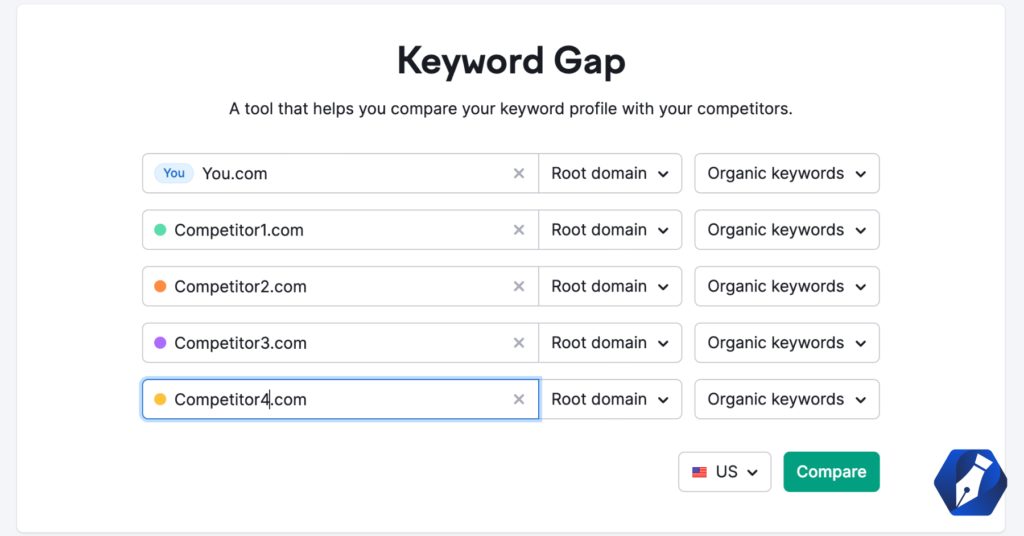
Keyword gap research involves comparing a website’s keyword profile against the keyword profiles of its competitors to see what’s missing or underperforming. Then, by analyzing factors like keyword difficulty, search volume, and user intent, you can identify strategic keywords in the gap that are worth targeting for a particular site and its audience.
How to perform keyword gap research in Semrush
Semrush makes keyword gap research easy peasy. It has a tool named Keyword Gap (go figure) that lets you compare a site with up to four of its competitors. Here’s a step-by-step breakdown of how to use it.
1. Identify competitors
Before can use the Keyword Gap tool, you need to know which competitors you want to analyze. Not sure? Here are a few places to look.
Semrush Organic Research tool
First, you can head over to the Semrush Organic Research tool and enter your domain. It will provide you with a list of all the sites that compete for the same keywords.
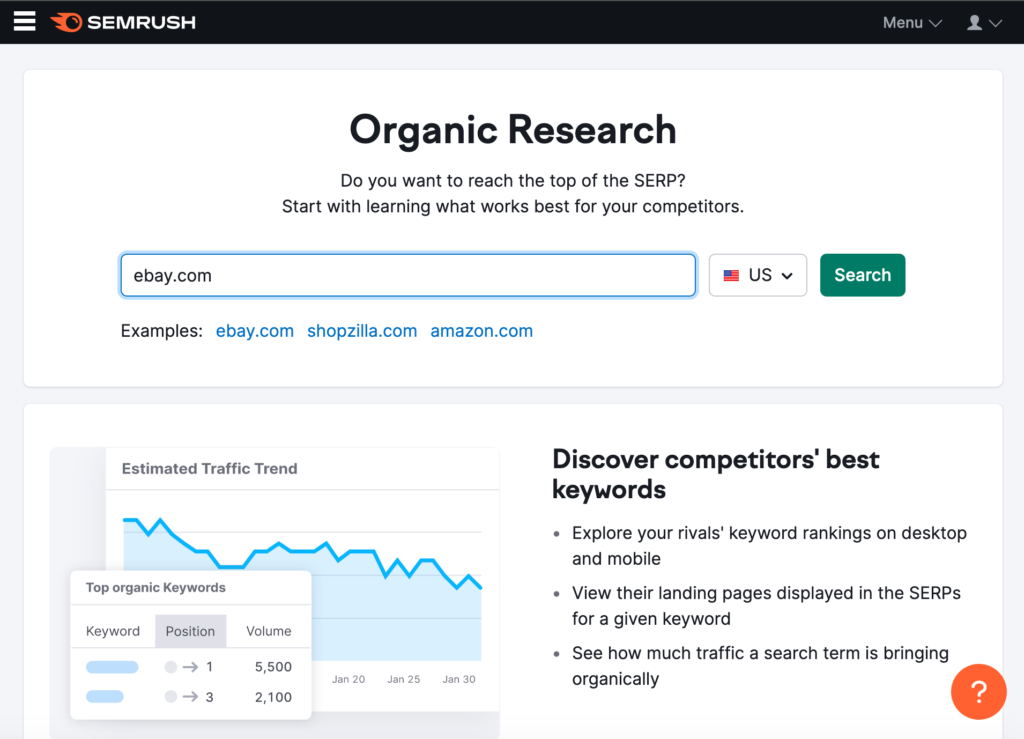
After you enter a domain and click “Search,” you’ll get a results page that looks like the one below.
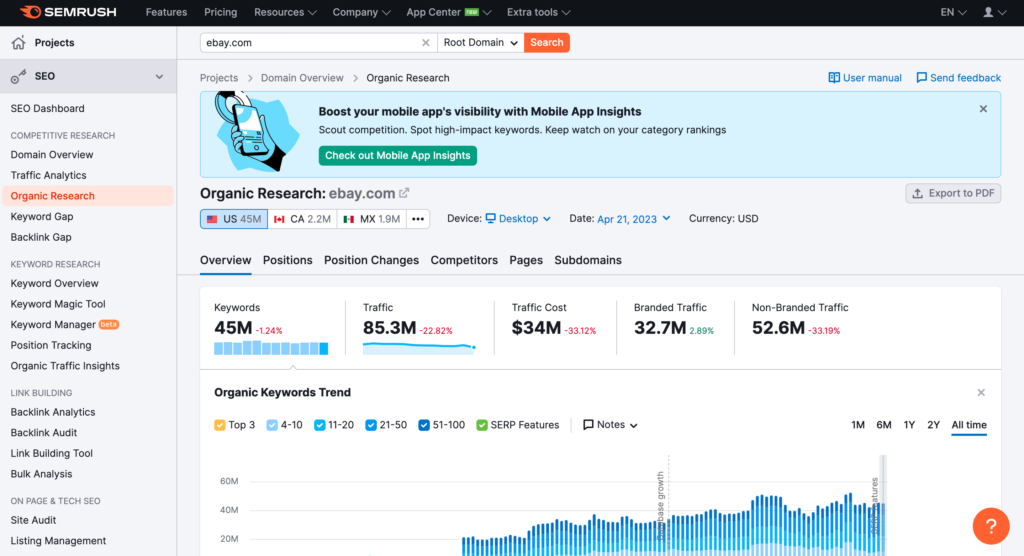
If you scroll all the way to the bottom, you’ll find the top organic competitors and a competitive positioning map. You can use those top competitors if you’d like or can click to view all of your competitors.
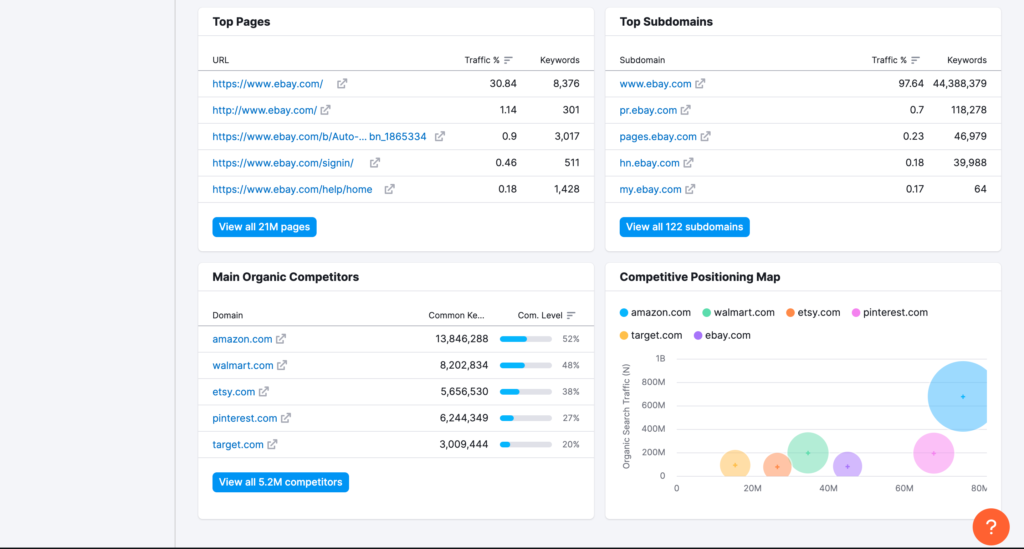
If you decide to view more, you’ll see an extensive list of competitors along with metrics including common keywords, traffic, the cost of a site’s traffic, and the number of paid keywords each site is buying.
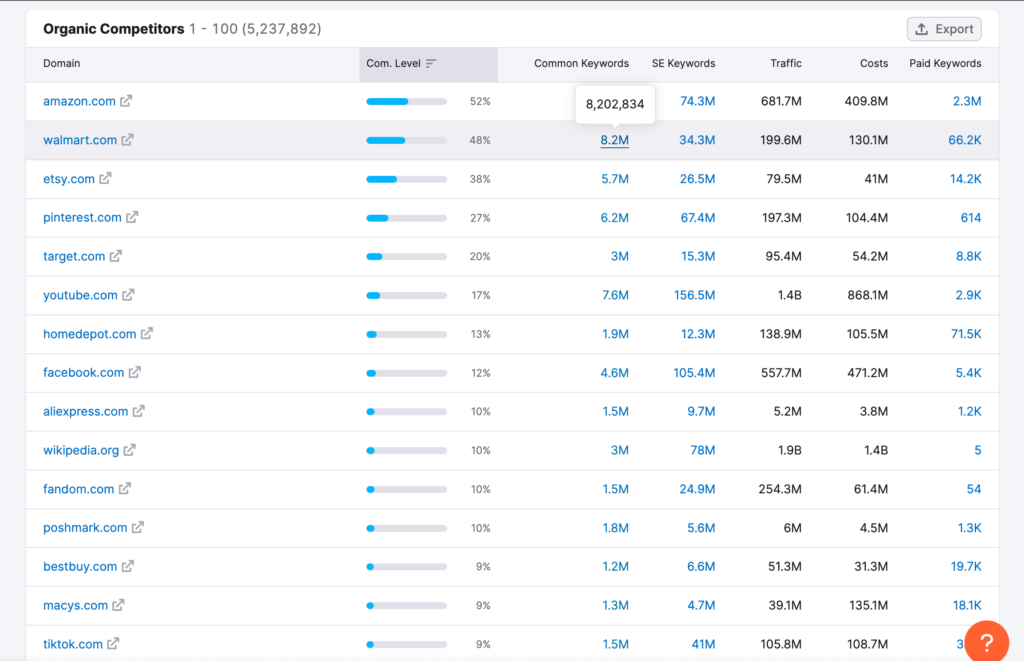
You can also click on a specific competitor to get a more in-depth analysis of it.
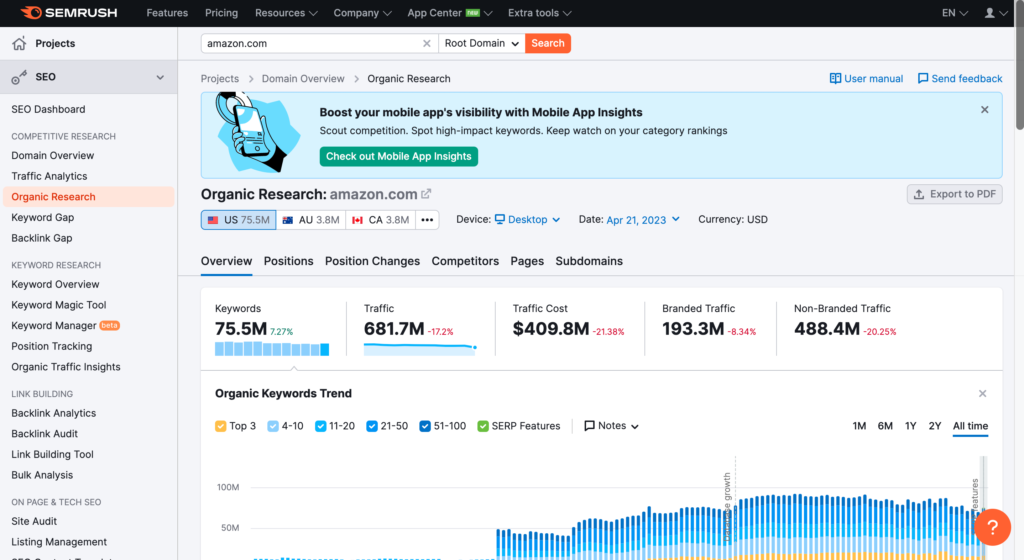
Social media
Next, you can research competitors on social media. To do so, type in the niche of the company or a related keyword on the platform and browse the companies that come up in the results. Side note, Semrush also lets you track your social presence against your competitors (but that’s the topic of another blog).
Then, there’s always Google. You can Google the niche or top keywords in your niche to see which competitors are ranking at the top via SEO content or product results.
Tip: Keep a spreadsheet and gradually add competitors over time as they come into your awareness.
2. Add the competitors into the Keyword Gap tool
Once you have up to four competitors ready, head over to the Keyword Gap tool, add them in, and click “Compare.” By default, it will compare organic keyword profiles. However, you can switch it to paid or PLA keywords when adding domains if you’d like.
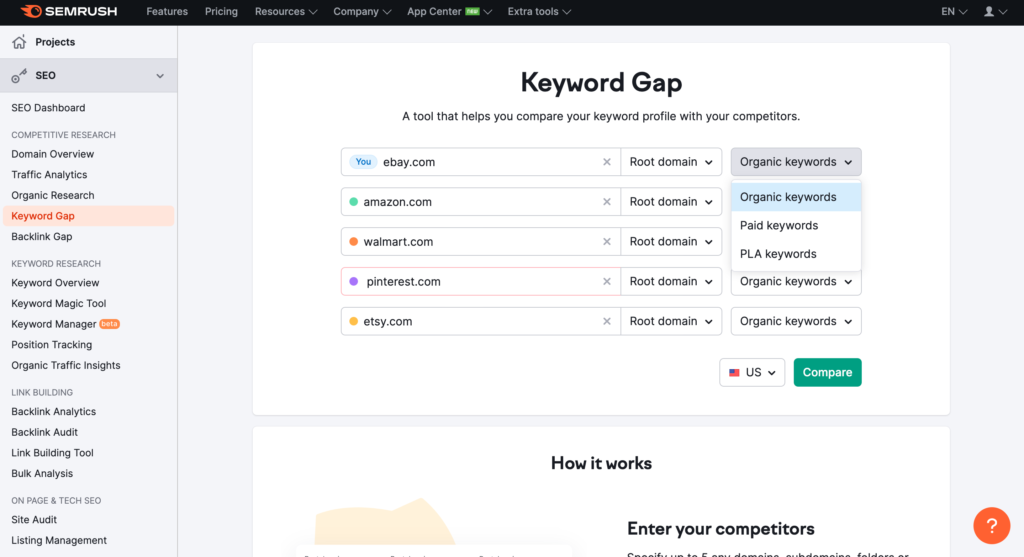
After clicking “Compare,” you’ll be taken to a page with an in-depth comparison of the keyword profiles for all the pages you entered. At the top of the page, you’ll see the top opportunities along with a visualization of the keyword overlap. This can give you an idea of how similar the sites are along with which sites have the most overlap.
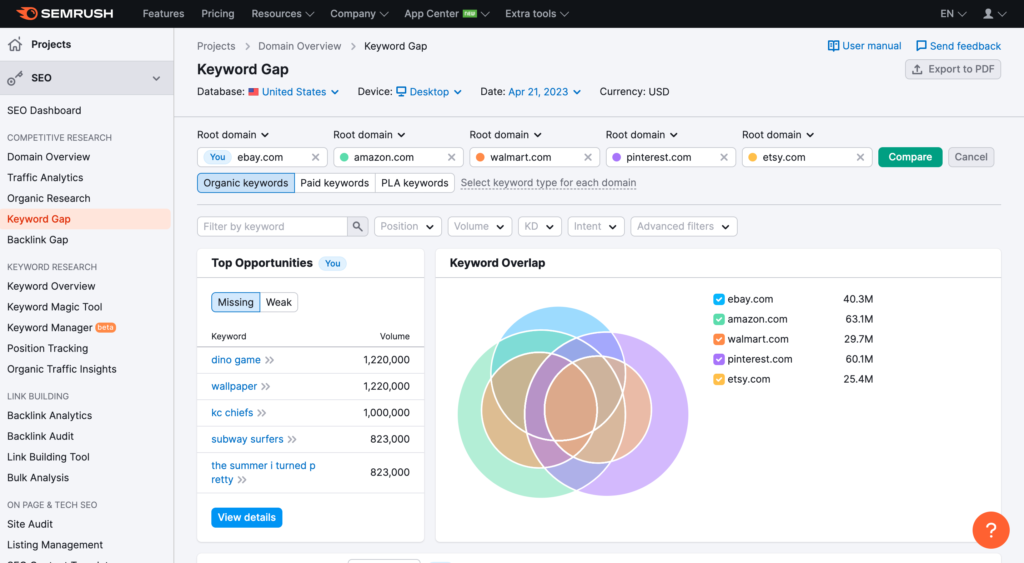
If you scroll down a bit, you’ll get into the keyword comparison which is where you’ll begin your hunt for keyword opportunities. You can see the keywords on the left, the search intent of the keyword, and then where each domain ranks for it.
For example, all five domains rank for the first keyword “pandora.” However, Amazon is ranking the lowest at 7 while Etsy is ranking the highest at 63. Beyond that, the keyword has a high annual search volume of 3.4 million, but a 100% keyword difficulty rating — not ideal.
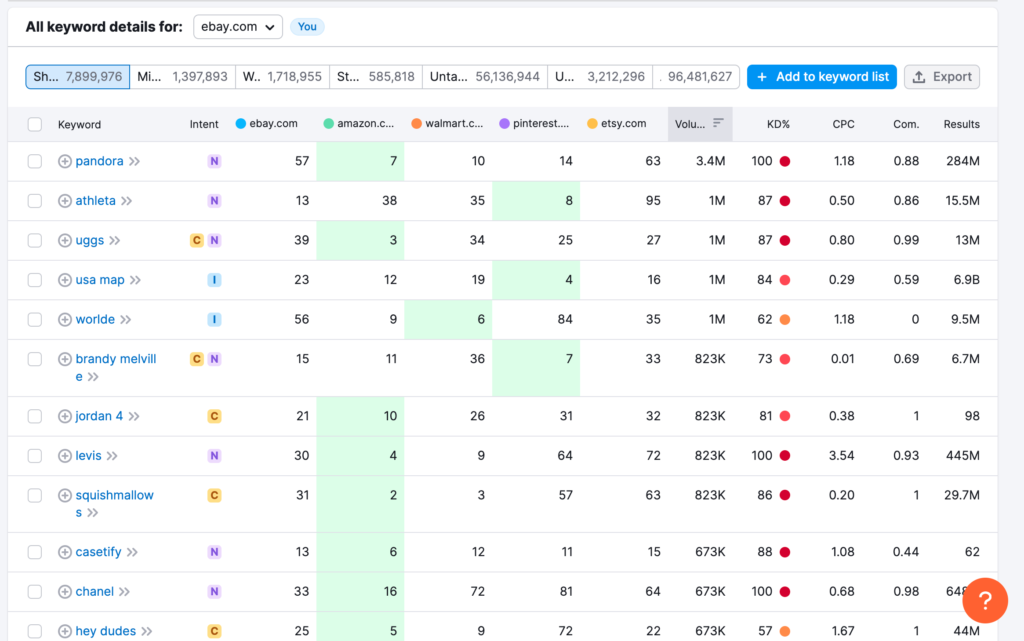
3. Filter the results
In the example, above, there are almost 8 million shared keywords. Nobody has time to review all those, especially considering many are very competitive. To trim down the results, you can filter the results by:
- Keyword: Only show keywords that include certain words.
- Position: Only show rankings below a certain position (e.g. top 10, top 20, top 50)
- Volume: Only show rankings with a minimum or maximum amount of searches.
- Keyword difficulty: Only show keywords with certain keyword difficulty ratings (e.g. very possible, easy, possible, etc.)
- Intent: Filter by the search intent associated with the keyword (e.g. informational, navigational, commercial, or transactional)
- Advanced filters: Add other conditions that include or exclude keywords based on various rules.
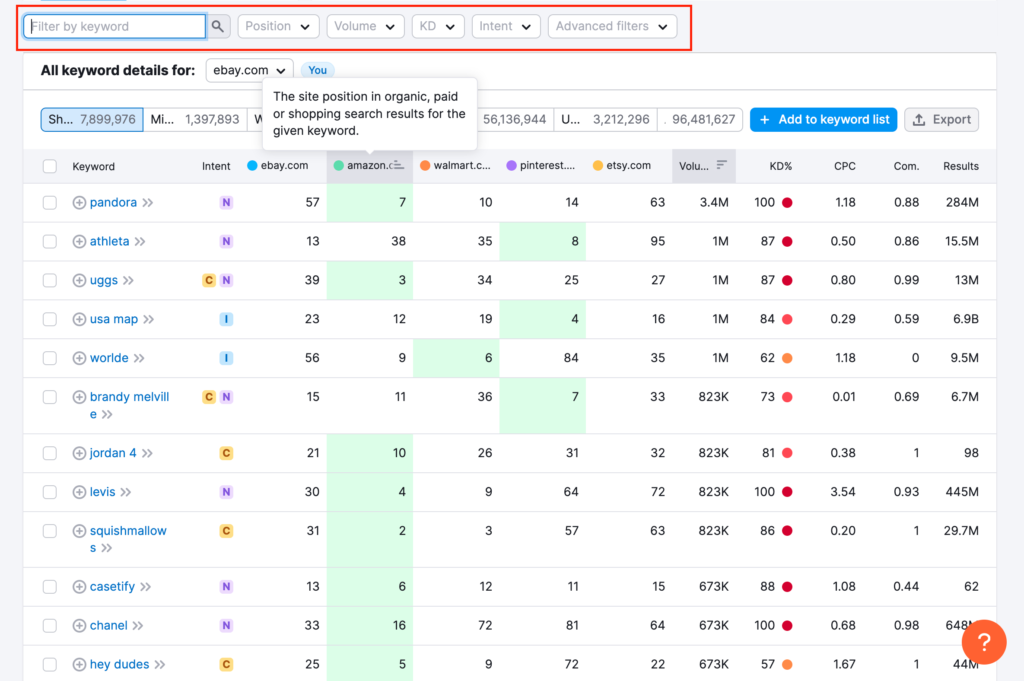
When filtering the results, consider the current domain authority of your site and its authority on the topic targeted by a keyword. For example, if you have a brand new site with very little domain authority, you should start with keywords that are very easy to rank for even if they don’t get very much traffic. These can help you climb the authority ladder.
I set a filter for “very easy” keyword difficulty and another one requiring at least 400 in search volume per month. By doing so, the results were narrowed down to around 24,000 shared keywords — much more manageable than the 8+ million. And you can further filter as you see fit.
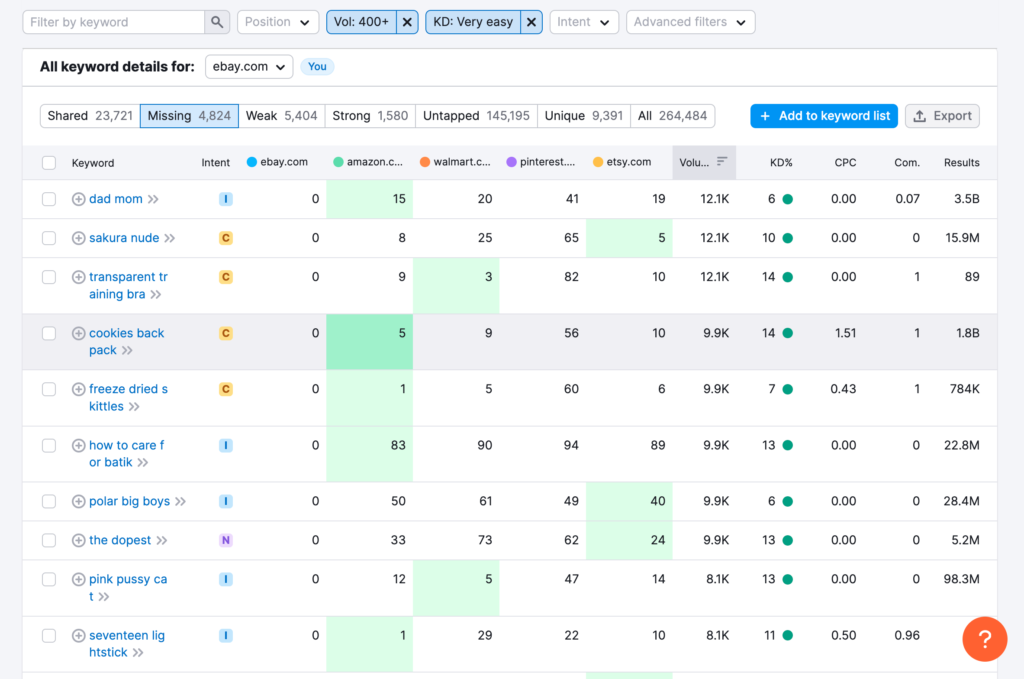
4. Browse the different list tabs
As you review the keywords, you’ll see various tabs above the data. Each tab can give you insight into where a domain stands amidst the competition. Here’s a brief overview of each:
- Shared: The keywords are shared by all of the domains entered.
- Missing: Only your domain is missing these keywords.
- Weak: You rank the worst amongst all the domains for these keywords.
- Strong: You rank the best amongst all the domains for these keywords.
- Untapped: You don’t rank for these keywords but at least one competitor does.
- Unique: Only your domain ranks for these keywords.
- All: At least one domain ranks for these keywords.
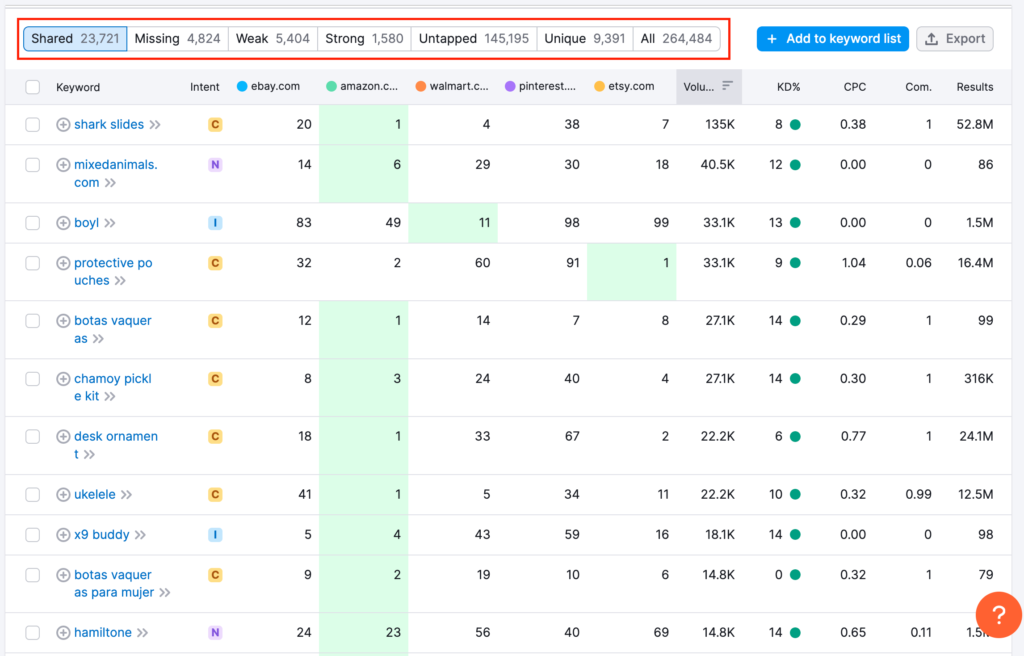
5. Create a keyword list
As you’re evaluating the keywords, tick the boxes next to the keywords you like and add them to a keyword list. This way, you can go back later and all your good keywords will be ready and waiting.
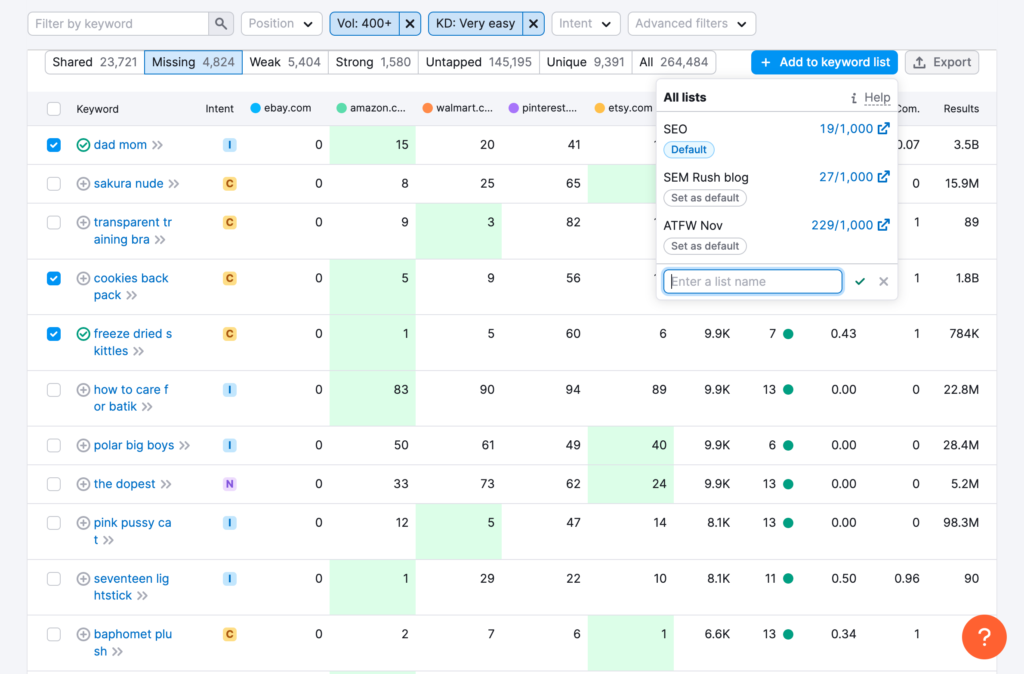
You’ll want to make sure keywords are a match in terms of keyword difficulty and search volume, but also ask if they suit your audience and fit well into your buyer’s journey. If you have a candy-focused e-commerce store, for example, you’d likely want to consider “freeze-dried Skittles” but not a “cookies backpack.”
After you’ve saved all the good keywords from a keyword gap analysis, decide if you think you have enough for your current project. If you don’t, you can rinse and repeat — enter another set of domains and hunt for more!
Keyword gap research is just the beginning
Once you have a solid keyword list, it’s time to decide how you’re going to integrate the keywords into your business. If you have an e-commerce store, they may guide your product choices. If you have a blog, they can guide the creation of blog assignment briefs for your upcoming content calendar. However, note, there are other methods of keyword research that can be combined with a gap analysis like this (more on that soon).
In the meantime, if you want to give Semrush’s Keyword Gap tool a try, here’s a free 14-day trial.


