Are you looking for an SEO reporting tool to help you fast-track the growth of online properties? One that ticks the boxes for features, user experience, price, customer support, and — most importantly — ROI? With so many options out there, it can be hard to know where to start. But I’ve done the research for you!
After reviewing 35 aspects of 17 different SEO reporting tools on the market, seven stood out from the rest. Read on to learn which tools topped the list, their pros and cons, and their ideal use cases.
Tip: If you’re pretty new to SEO tools, don’t miss the 10 factors to know when comparing SEO reporting tools!
Want to jump ahead?
- What are SEO reporting tools?
- 7 top SEO reporting tools
- 10 factors to know when comparing SEO reporting tools
- How much do SEO reporting tools cost?
- FAQs about SEO reporting tools
This post contains affiliate links to services I’ve used and recommend.
What are SEO reporting tools?

Search engine optimization (SEO) reporting tools are software programs and/or online services designed to help users improve their website’s visibility on search engine result pages (SERPs).
By ranking higher for specific keywords, you can drive higher volumes of targeted traffic to your websites which can increase your visits, leads, and sales.
Companies like Semrush, SE Ranking, and many others have created platforms with suites of SEO tools that help with a variety of activities like keyword research, competitor research, keyword rank tracking, site audits, link building, and reporting.
7 top-rated SEO reporting tools for 2024
The best SEO reporting tool is going to strike the right balance between pricing, service, user experience, and features. And it’s going to vary depending on the user’s situation.
For example, if you’re a freelance writer looking to put SEO content writing to work in your first niche site, your needs are going to be different than an agency owner tracking results for various clients.
Being so, I’ve reviewed 17 industry-leading SEO tools and highlighted seven that stood out from the rest for a particular reason:
- Semrush: Best top-notch all-in-one marketing solution
- SE Ranking: Best for unlimited projects
- SEO Powersuite: Best for free SEO tools
- Moz Pro: Best for branded scheduled SEO reports
- Ahrefs: Best for fresh link-building data
- Raven Tools: Best for generous feature limits
- Mangools: Best for beginners who want to keep it simple
Honorable mention: Surfer SEO: Best for optimizing content for search
Tip: If you want to learn more about the common features of SEO tools, you can skip ahead to the next section to get a little more context first and then come back.
1. Semrush: Best top-notch, all-in-one marketing solution
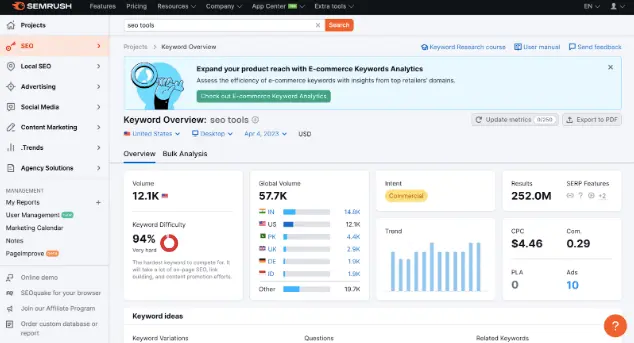
Plan Highlights:
- Monthly cost: $0, $119.95, $229.95, $449.95
- Free trial: 14-day PRO trial
- Features: 50+ tools for competitor research, keyword rank tracking, keyword research, link building, on-page and technical SEO, ad tracking, social media management, brand monitoring, SEO reporting, and much more.
- Search engines tracked: Most tools only work with Google
Semrush is a leader in the industry, serving brands like Tesla, Walmart, IBM, Samsung, and 30% of Fortune 500s. Its tools have also been used by over 10 million marketing professionals and have won 21 international awards as the best SEO software suite.
However, they won’t be for everyone. The platform offers a full suite of over 50 marketing tools that can help you with SEO (global and local), market research, PPC advertising, social media, and content marketing. While it does SEO reporting well, if you only need a solution for SEO reports, you’ll likely find it on the expensive side.
On the other hand, if you’re looking for an all-in-one, user-friendly marketing solution that’s trusted by industry leaders — Semrush will likely be a good fit. The dashboard is user-friendly and it makes it easy to keep tabs on many aspects of a marketing strategy in one place.
“Semrush wins for keyword research and as a robust go-to for reporting and broad campaign strategy,” says Joshua Richner, a fractional CMO.
Further, Jenny Romanchuk, a SaaS freelance writer, says that she loves to use Semrush for keyword research thanks to its UX. “Also, surprisingly, I like its social media kit — analytics and scheduling tools,” she adds.
But how does it fare in online customer reviews? Semrush had the highest volume of reviews of all the companies reviewed (not surprising) and earned an average score of 4.25 out of 5 stars across G2, Trustpilot, and Trust Radius.
Pros
- Full marketing software suite
- User-friendly dashboard
- Highly rated by a large volume of past customers
- Free forever version (very limited)
Cons
- Higher-than-average pricing
- Adding users requires an additional cost
- Tracking over 40 sites requires a custom plan
Try Semrush Pro FREE for 7 days.
2. SE Ranking: Best for unlimited domains/projects
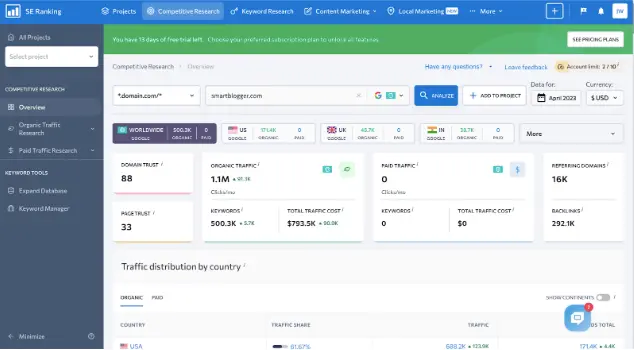
Plan Highlights:
- Monthly cost: $49, $109, $239
- Free trial: 14-day trial
- Features: Keyword rank tracker, website audit, SERP analyzer, backlink monitoring, competitive research, keyword research, SEO reporting, and limited social media management.
- Search engines tracked: Google, Google Mobile, Yahoo!, Bing, YouTube
Founded in 2013, SE Ranking is a global company with tech made in Poland, its headquarters in London, support teams in Ukraine, and sales folks in the US. Since its founding, the company has served over 800K users including Zapier, Bed Bath & Beyond, and Trustpilot.
SE Ranking makes it easy and affordable to perform the research required to create a content marketing plan, track the results, and report them in customizable reports.
A stand-out feature is unlimited projects/domains on the mid-and high-tier plans (where many competitors limit you). Additionally, the brand had the second-highest volume of customer reviews and earned a high average score of 4.5 out of 5 stars.
Pros
- Lower-than-average pricing on every tier
- Unlimited projects/domains on mid and high-tier plans
- Unlimited scheduled SEO reports
- Highly rated by past customers
Cons
- White label reporting requires a $600/year Agency Pack add-on
- Only 10 user seats on the highest plan
- Social support is limited to Twitter and Facebook
- No brand monitoring
Try SE Ranking free for 14 days.
3. SEO Powersuite: Best for free SEO tools
Plan Highlights:
- Annual cost: $0, $299, $499 (no monthly options)
- Free trial: No, but a free version is available
- Features: Keyword rank tracker, on-page SEO auditor, backlink research, and link building/outreach.
- Search engines tracked: Google, Yahoo, Bing, Alexa, Yandex, and 550+ more
SEO PowerSuite is a toolkit that contains four separate tools; Rank Tracker, WebSite Auditor, SEO SpyGlass, and LinkAssistant. Each can help you with a different aspect of SEO. This suite was put together software company, Link-Assistant.com, and was initially released in 2009. So far, over 2 million people have downloaded it.
Unlike the other tools on this list, SEO PowerSuite must be downloaded and installed on your computer. You’ll then open each tool and use it independently, there’s no universal dashboard to tie everything together. While that can be a downside, the free versions of all of the tools and lenient max limits may make up for it for some users.
The company doesn’t have many reviews, just 359, but earned a good average rating of 4.36 out of 5 stars.
Pros
- The forever-free version offers access to all 4 tools
- Unlimited keyword tracking on the free plan
- Audit up to 500 URLs on the free plan
Cons
- 4 separate tools, no combined dashboard
- The tools must be downloaded to your computer
- Can’t print reports without a paid plan
- No monthly paid plan options
4. Moz Pro: Best for branded scheduled SEO reports
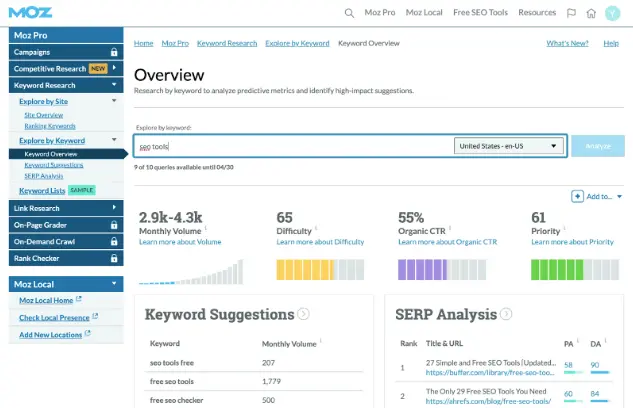
Plan Highlights:
- Monthly cost: $0, $99, $179, $299, $599
- Free trial: 30 days
- Features: Keyword rank tracking, site audits, keyword research, competitor research, backlink research, and SEO reports.
- Search engines tracked: Google, Yahoo, Bing
Moz started out in 2004 as a blog and online community where SEO experts shared their research and ideas. By 2007, it received a round of funding and began developing new tools. Now it offers a suite of SEO tools that are well-known and used by companies like Alaska Airlines, 99designs, Zillow, and Trivago.
While Moz’s platform isn’t quite as comprehensive as Semrush’s, the brand carries a similar level of notoriety. However, it sticks to the core SEO tools and features. One area where it stands out is SEO reporting.
Moz offers unlimited scheduled reports on all plans whereas many competitors limit the amount you can automate. Further, you can design branded reports on all but the base plan. The company also offers a longer free trial than many other providers (at 30 days) and crawls more pages in its site audits than many others.
On the downside, Moz doesn’t offer PPC or social media monitoring and has a separate plan for high-capacity keyword tracking. A credit card is also required for the free trial. That said, you can get 10 competitive research queries and 10 keyword research queries each month for free on an ongoing basis.
Pros
- Unlimited scheduled reports
- Branded reports and report templates on all but the base $99 plan
- High limits on site audits
- Longer free trial of 30 days
- Free access (limited)
Cons
- No PPC monitoring
- No social media management
- Add-on required for high-capacity keyword tracking (STAT)
- Credit card required for the free trial
5. Ahrefs: Best for fresh link-building data
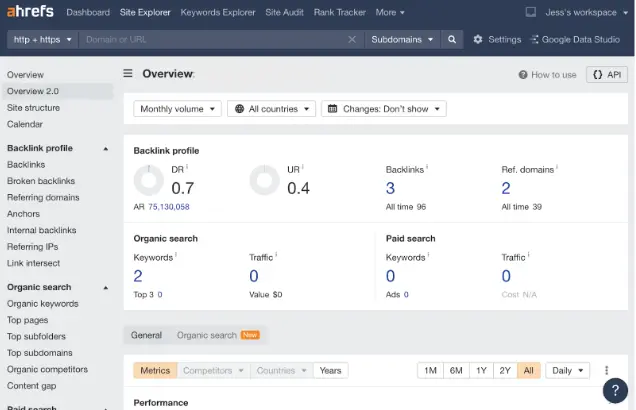
Plan Highlights:
- Monthly cost: $0, $99, $199, $399, $999
- Free trial: No, but free limited version for website owners
- Features: Keyword rank tracking, site audits, keyword research, competitor research, backlink research, SEO reports, brand mention reporting
- Search engines tracked: Google, Yahoo, Bing
Ahrefs is a software company founded in 2011 and currently headquartered in Singapore. It’s another big hitter in the world of SEO reporting tools, touting customers like Facebook, Uber, eBay, LinkedIn, Adobe, SurveyMonkey, and many more. Further, according to Aira’s 2022 State of Link Building Report, it’s the number one preferred tool for link building.
But why? Ahrefs prides itself on how frequently it updates its index — every 15 minutes — which provides users with almost up-to-the-minute backlink data. It’s currently the 4th most active crawler on the web!
The company also offers various other tools that are common amongst SEO software platforms including the Keyword Explorer to help with keyword research, site audits to monitor the health of your website pages, a rank tracker to see where you’re ranking in the SERPs, and Site Explorer to analyze your competitors.
Eric Doty, content lead at Dock, says, “I prefer Ahrefs for the depth and accuracy of the keyword data. I also like the ability to look for content gaps or research competitors. And like a million other features, too.”
When it comes to online customer ratings, Ahrefs takes a hit over on Trustpilot where it has 1.9 stars after 183 reviews (many complain about the price for the value). Although its ratings on other platforms help it recover to a 3.6 out of 5-star average rating.
Pros
- Unlimited owned websites
- Free plan for website owners (Ahrefs Webmaster Tools)
- Unlimited reports
- Updates index every 15 minutes
Cons
- Extra users require a monthly add-on free
- Report sharing’s not available on the base $99 plan
- No free trial of the full plan
- Poor customer ratings, mostly due to cost complaints
Have a website? Try Ahref’s free.
6. Raven Tools: For generous feature limits across the board
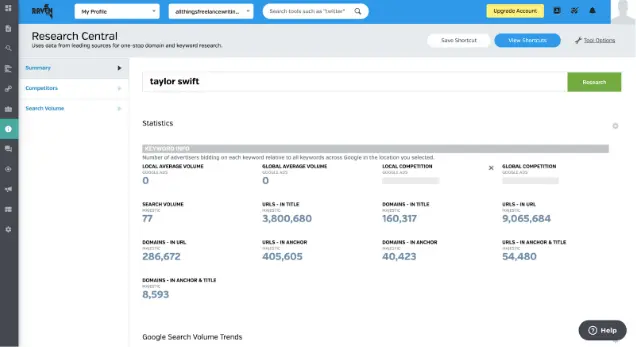
Plan Highlights:
- Monthly cost: $49, $109, $199, $299, $479
- Free trial: 7 days
- Features: Keyword rank tracking, competitor research, keyword research, social media management, PPC ad tracking, link building, and reporting.
- Search engines tracked: Google, Bing, Yahoo, Yandex, Baidu
Raven Tools is a digital marketing platform that was founded in Tennessee in 2007. While smaller than some of the other competitors on this list, it’s trusted by thousands of marketers, agencies, and media companies worldwide.
The platform offers all of the SEO tools that have become price-of-entry on this list: keyword research and tracking, competitor research, backlink tracking, and reporting. However, it also includes tracking of PPC ads with Google, Bing, and Facebook. Additionally, you can connect and monitor social media accounts on Twitter, Facebook, YouTube, and LinkedIn – although you can’t schedule posts.
The factor that sets Raven Tools apart is its affordable pricing paired with high limits. If you look at the charts in the next section, Raven Tools stands out in section after section. It offers more domains, users, backlink results, page crawls during site audits, and trackable keywords than the rest.
While you may be able to get more for less, the company isn’t quite as reputable as some of the competitors. Some users report that it feels a bit clunky, neglected, or lacks specific data. I found the dashboard interface to be a bit harder to scan and digest than those of competitors like Semrush. That said, the company has earned an average 4-star review after 214 reviews.
Pros
- Affordable base plan
- Unlimited automated white-labeled reports
- High limits across the board
- No credit card free trial
- PPC performance tracking
Cons
- User dashboard isn’t as user-friendly as some competitors
- No social media posting or scheduling
- No local SEO
Try Raven Tools free for 7 days.
7. Mangools: Best for beginners who want to keep it simple
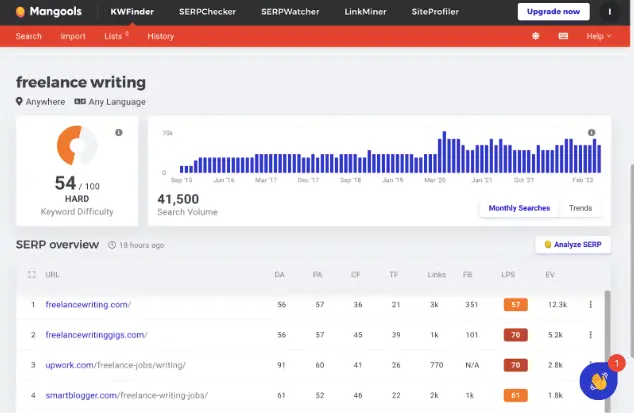
Plan Highlights:
- Monthly cost: $49, $69, $129
- Free trial: 10 days
- Features: Keyword research, competitor research, keyword rank tracking, backlink reporting, and site lookups.
- Search engines tracked: Doesn’t specify.
Feeling a bit overwhelmed with some of these tools? Mangools has all the basic SEO features, a simplistic user interface, and an affordable price. It was founded in Slovakia in 2016 and has since been put to use by many industry-leading companies including Airbnb, Adidas, Alexa, SkyScanner, and RetailMeNot.
The plan tiers are priced below the industry average but have a few stand-out features like unlimited competitor keyword and keyword suggestion searches on the top two plans, and high backlink limits on all three plans. However, the tracked keywords per day top out at 1,500, so once you get past that mark — you’ll likely want to move on to a different tool.
As for customer reviews, Mangools earned an average of 4.65 out of 5 stars across G2, Trustpilot, and Trust Radius.
Pros
- No credit card 10-day free trial
- High backlink tracking limits
- Unlimited keyword suggestions and competitor keyword searches
- Affordable plans
- Simple user interface
Cons
- Low max keyword rank tracking limits
- No seats can be added on the base plan
- Not many reviews
Try Mangool for free for 10 days.
Honorable mention — Surfer SEO: Best for optimizing content for search
- Monthly cost: $59, $119, $239
- Free trial: 7 days
- Features: Grow Flow, Content Editor, Page Audit, Domain Planner, and SERP Analyzer
- Search engines tracked: NA
SurferSEO didn’t make it into the top seven SEO reporting tools because it’s not really a reporting tool like the others. Instead, it focuses on helping you optimize individual pieces of content for the SERPs.
“Surfer gets deeper into the details for individual pieces of content and provides beautiful insights into the SERPs at a quick glance” explains Richner.
Surfer’s main feature is the Content Editor which lets you select a primary keyword that you’d like to rank for. The tool then gamifies content optimization by giving you a content score that increases as you write/incorporate keywords.
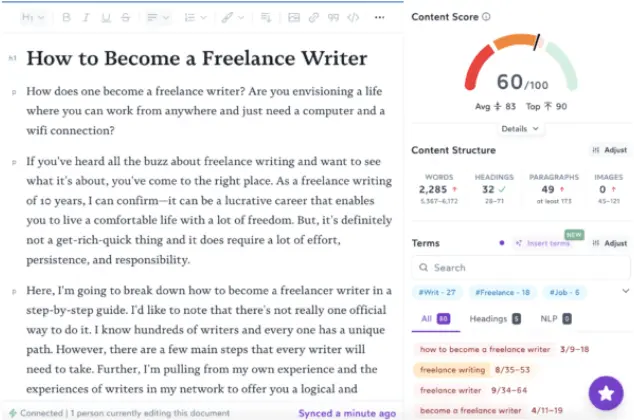
I’ve personally seen the ranking position of content climb the SERPs as a direct result of optimizing pages with this tool. And I’m not alone.
“Surfer SEO! LoveLoveLove. It’s user-friendly and spot-on when it comes to getting you to the top,” says Jen Flatt Osborn, freelance writer.
Surfer’s other tools help you audit the optimization level of existing pages, analyze the SERP results for particular keywords, research keyword clusters, and get regular SEO suggestions for your site.
Overall, it’s very user-friendly and is a great tool to help with ensuring individual pages are optimized for target keywords.
Richner sums it up well when he said, “Semrush is my telescope, Surfer is my magnifying glass.”
Read my full review of Surfer SEO or try it free for 7 days here.
How to compare SEO reporting tools: 10 factors to consider

You may be wondering where to start when it comes to picking an SEO reporting tool. After reviewing 17 popular options, I noticed a few trends.
Here are the top 10 factors you’ll want to consider when choosing an SEO reporting tool and what you should know about each.
1. Project/domain limits
A good first question to ask yourself is: How many domains do you want to track/optimize with the tool? Also, will you be using it for websites you own, for client websites, or a mix?
Why is that important?
As you browse the pricing structures for different SEO reporting tools, you’ll find that most providers limit the number of domains you can add to some or all of their plans. For example, Semrush allows you to add five projects/domains on its base plan, 15 on its mid-tier plan, and 40 on its high-tier plan. Most of the tool providers limit domains similarly.
However, I did find a few instances where you could optimize as many websites as you want. In one case, with SEO PowerSuite, none of the plans had domain restrictions. In another, with Ahrefs, you could add as many of your own websites as you’d like (as long as you could verify that you own them). However, adding non-owned sites was limited.
So, the number of projects/domains you want to add is an important factor in the plan and provider you choose. Here’s a quick look at the project/domain limits across a sample of leading SEO reporting tool providers.
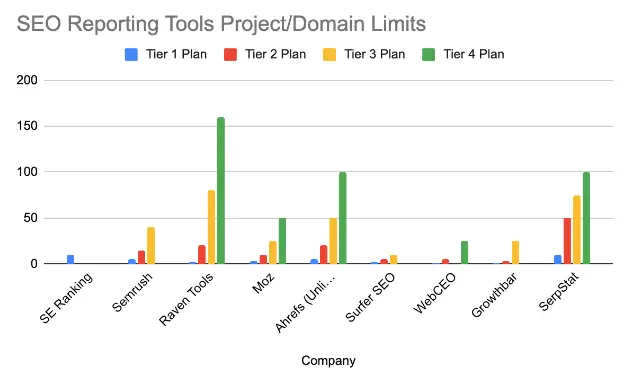
2. User limits
The plans also often limit the number of users that can log in and access your account. If you are a sole user and don’t need to provide any access to anyone else, this won’t be an issue.
However, if you work with other team members who would benefit from access, you should take note of how many users are allowed on the plan and if there’s a charge to add additional users. Here’s a look at some of the user limits I came across.
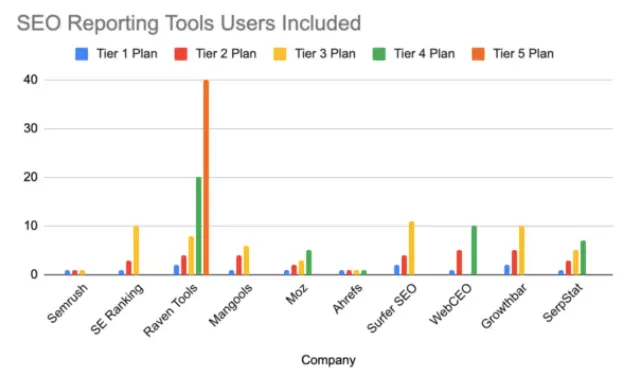
3. Keyword tracking limits
Most SEO reporting tools track the ranking positions of keywords over time.
Where the tools differ is in the number of keywords you’re allowed to track and how often the rankings are updated.
For example, Mangools allows you to track the ranking positions of 200 keywords daily on the base plan, 700 on the next tier, and 1,500 on the highest tier. So, if you need to track 1,000 keywords, you’d need the highest-tier plan.
Also, take note of how often the tools update the rankings. Many update them daily, while some update them weekly. If you want to be able to check rankings update frequently, you’ll want to make sure you choose a tool with daily updates.
4. Backlink tracking limits
Another key component of building domain authority is building backlinks so many of these tools monitor your backlink activity (e.g. number of backlinks, backlink domain authority, backlink type, and more). However, it’s not unlimited — probably not a shocker at this point.
Companies often limit the number of backlinks they’ll report but higher plans will often report higher volumes. For example, SE Ranking monitors 6,000 backlinks on its base plan, 30,000 on its mid-tier plan, and 90,000 on its high-tier plan. Further, Mangools stands out here by monitoring 100,000, 500,000, and 1.5 million backlinks per month.
5. Site audit page limits
Many tools also include a site audit feature that helps to ensure your pages don’t have any critical problems that will hold back your SEO. For example, it’ll scan looking for blocked pages, missing meta descriptions, crawlability, and page speed.
These tools, however, won’t scan an unlimited amount of pages. Be sure to check on the number of pages that are included in a plan’s site audit feature.
For example, Agency Analytics includes up to 100 pages in site audits but you can add up to 5,000 pages for an extra $50. On the other hand, Raven Tools offers to crawl from 50k to 7 million pages per month in its site audits, depending on the plan you choose.
6. Reporting details
Next, many users need reports for themselves and possibly for their clients. But all reports aren’t created equal. They can vary greatly in the report look, customization options, ability to add your branding and remove the tool’s branding, and automation.
When comparing plans, be sure to check if scheduled reports are available along with how many you get per month. Also, check if branded reports are available on a plan and if you like the look and feel of the reports overall.
I found that the reports from some companies were much more visually appealing than others. Further, a few companies made it very easy to add and remove the data you want with user-friendly drag-and-drop functionalities.
7. Pricing structure
Next, pricing. Most tool providers offer multiple tiers of plans with monthly and annual options. The higher the price, the more features you get, and the higher the limits. Further, if you pay for the whole year upfront, you’ll often get a 10-30% discount.
Warning: Most companies present the annual plan in terms of monthly payments which can be confusing. Keep in mind you’ll need to multiply the monthly rate by 12 to get the annual price.
Also, in a few cases, providers charged a flat rate and then have add-on costs in a pay-per-use model. For example, Agency Analytics has a base plan which costs $60 per month and includes five domains. Then, if you want any additional domains, it’ll cost an additional $12 per month. Beware of the fine print with some of these companies.
You can see a full pricing breakdown in the next section.
8. Free trial details
Last but not least, companies vary in their free trial offerings. Not only if they offer them or not, but in the length of the trial, if a credit card is required upfront, and what you gain access to during the trial period.
Note: In the companies I reviewed, free trials ranged from five to 30 days and 60% didn’t require a credit card to get the free trial.
Free versions versus free trials
It’s also important to note that some companies have forever-free versions instead of free trials. These can often give you a feel for the tool and get you started with many of the features. If you like it, you can use it until you need more functionality and then upgrade. It could be better than a free trial in some cases. Although, free trials may give you access to more features than a forever-free version.
Here’s a look at the free version and trial offerings across various companies.
| Company | Free Trial Length | Credit Card Requirement | Forever Free Plan |
|---|---|---|---|
| Agency Analytics |
No |
No | |
| SE Ranking |
No |
No | |
| Semrush |
Yes | Yes | |
| Authority Labs |
No |
No | |
| Raven Tools |
No |
No | |
| SEO PowerSuite |
No |
No | |
| Mangools |
No |
No | |
| Siteliner |
No |
No | No |
| Moz |
Yes |
Yes | |
| Ahrefs |
No |
No | |
| Nightwatch.io |
Yes |
No | |
| Surfer SEO |
Yes |
No | |
| WebCEO |
No |
No | |
| Growthbar |
Yes |
No | |
| SerpStat |
Yes |
No |
9. Competitor research limits
Another key feature included in most SEO reporting tools is competitor research. While it can take different forms, companies aim to help you understand the competitive landscape in your niche.
SE Ranking, for example, lets you track a certain number of competitors for each of your projects. If you’re on the base plan, you can track five per project. If you’re on the highest-tier plan, you can track up to 20 per project.
On the other hand, Semrush offers a lineup of tools that can help you analyze competitors including traffic analytics, organic research, keyword gap tools, and backlink gap tools. The number of searches you can perform will range from 3,000 to 10,000 per month depending on your plan.
This factor can be a bit harder to compare apples to apples because the competitor research tools vary but it’s worth looking into.
10. Keyword research limits
Lastly, most tools will help you out with keyword research to some extent. Note, keyword research is the process of finding out which keywords you should target in the first place based on factors like domain authority, search traffic volume, and search intent. This is different from keyword rank tracking which is keeping track of the keywords you’ve already targeted.
As with most of the other features, you’re often going to run into limits on the keyword research front. For example, with Semrush you get 3,000 searches per day on the base plan, 5,000 on the mid-tier plan, and 10,000 on the high-tier plan. As for the results on each report, you get 10,000 data rows on the base plan, 30,000 on the mid-tier plan, and 50,000 on the high-tier plan. These limits will be important, especially for those with teams who want to perform high volumes of keyword research each day.
Alrighty, that’s a wrap on the basics of what to look for when comparing SEO reporting tools. While there are other factors, these are the core offerings across many of the leading providers.
As with any buying decision, you should also check any additional perks a particular provider offers — more and more are including AI-assisted writing tools, for example. Additionally, check reviews from past customers on sites like G2, Trust Radius, and Trustpilot.
Want to go back up to the top 7 SEO reporting tools?
How much do SEO reporting tools cost?

The costs of SEO reporting tools vary widely depending on the provider and plan chosen, the features included, the payment option chosen, and more.
To give you an idea of where pricing lands across the board, here’s the average cost by plan tier (tiers one to three) if you pay by the month and by the year.
Monthly cost of SEO reporting tools
The average monthly cost of SEO reporting tools was as follows:
- Tier 1 plans: $63 per month
- Tier 2 plans: $169 per month
- Tier 3 plans: $285 per month
Company | Tier 1 Plan Cost | Tier 2 Plan Cost | Tier 3 Plan Cost |
|---|---|---|---|
|
Agency Analytics |
$60 |
$180 |
NA |
|
SE Ranking |
$49 |
$109 |
$239 |
|
Semrush |
$119 |
$229 |
$449 |
|
Authority Labs |
$49 |
$99 |
$225 |
|
Raven Tools |
$49 |
$109 |
$199 |
|
Mangools |
$49 |
$69 |
$129 |
|
Moz |
$99 |
$179 |
$299 |
|
Ahrefs |
$99 |
$199 |
$399 |
|
Nightwatch.io |
$39 |
$399 |
$699 |
| Surfer SEO |
$59 |
$119 |
$239 |
|
WebCEO |
$37 |
$99 |
$99 |
|
Growthbar |
$48 |
$99 |
$199 |
|
SerpStat |
$69 |
$149 |
$299 |
|
Average cost |
$63 |
$154 |
$285 |
Annual cost of SEO reporting tools
When you subscribe to an SEO reporting tool on an annual basis, you often get a discount of around 20%. Here’s a look at the annual pricing offered by various SEO reporting tool providers, and the discount percentages of their tier-one plans.
- Tier 1 plans: $618 per year
- Tier 2 plans: $1,561 per year
- Tier 3 plans: $2,810 per year
| Company | Tier 1 Plan Annual | Tier 2 Plan Annual | Tier 3 Plan Annual | Tier 1 Annual Discount % |
|---|---|---|---|---|
|
Agency Analytics |
$600 |
$1,800 |
NA |
17% |
|
SE Ranking |
$470 |
$1,046 |
$2,294 |
20% |
|
Semrush |
$1,199 |
$2,299 |
$4,499 |
16% |
|
Raven Tools |
$468 |
$948 |
$1,668 |
20% |
|
Mangools |
$358 |
$538 |
$1,078 |
39% |
|
Moz |
$950 |
$1,719 |
$2,868 |
20% |
|
Ahrefs |
$990 |
$1,990 |
$3,990 |
17% |
|
Nightwatch.io |
$384 |
$3,828 |
$6,708 |
18% |
|
Surfer SEO |
$588 |
$1,188 |
$2,388 |
17% |
|
WebCEO |
$396 |
$996 |
$996 |
11% |
|
Growthbar |
$348 |
$948 |
$1,548 |
40% |
|
SerpStat |
$660 |
$1,428 |
$2,868 |
20% |
|
Average cost |
$618 |
$1,561 |
$2,810 |
19% |
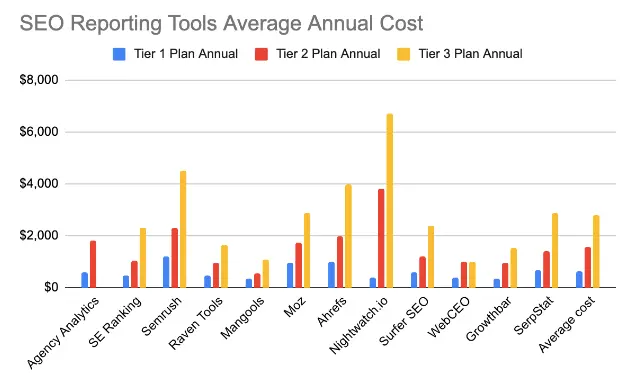
SEO reporting tools research method
To assess the current SEO reporting tools on the market, I used search engines and social media to identify 17 popular tools. From there, I collected 35 data points on each provider. The data points included company, feature, pricing, and review information.
Frequently asked questions about SEO reporting tools
Still have questions? No worries, here’s a look at answers to some frequently asked questions about SEO reporting tools.
What is the best automated SEO reports tool?
While many companies offer scheduled reports, Raven Tools and Moz were the only two providers that offered them without limits.
What is the best SEO tool to use?
The best SEO tool for you is going to depend on your needs and preferences. Figure out how many sites you want to track, what features you want, how many users will need to log in, and the other factors mentioned above. Then, review the top 7 tools above to find the best fit.
What is a KPI for SEO?
KPI stands for key performance indicator, which is a metric that can help you track your performance over time. In SEO, common KPIs include impressions, clicks, click-through rate, average position, dwell time, bounce rate, leads, conversions, and more.
What about Google Analytics, Google Keyword Planner, and Google Search Console?
Google’s free tools are a must for anyone trying to rank online properties in the SERPs. The tools listed here are supplementary.
Have another question we didn’t answer? Drop it below!


