In-depth Surfer SEO review covering the features, pricing, customer service, and more.
Surfer SEO is a data-driven content optimization tool designed to help you climb the search engine result pages (SERPs) and drive more organic traffic to your web pages/blogs. Many successful content creation operations are using one of these tools for every piece of content they create. But how does Surfer SEO work and can it really help you rank better?
I’ve been using it for about two and a half years now and have seen repeated success. Below, I’m going to dig into all there is to know about Surfer SEO from the company history and product features to the customer reviews and competition.
By the end, you’ll hopefully be better able to decide if it’s a tool worth the investment for your writing business.
Let’s get to it!
Want to jump ahead? Here are the main topics covered:
- About the Company
- Tools and Features
- 1. Content Editor
- 2. Audit
- 3. Content Planner
- 4. SERP Analyzer
- 5. Keyword Research
- Pricing
- Which Surfer Plan Should You Choose?
- Customer Service
- Customer Reviews
- Surfer vs. Clearscope
- Pros and Cons
- The Verdict: Can It Help You Rank?
Notice: This blog contains affiliate links.
About the Company: Who Is Surfer SEO?
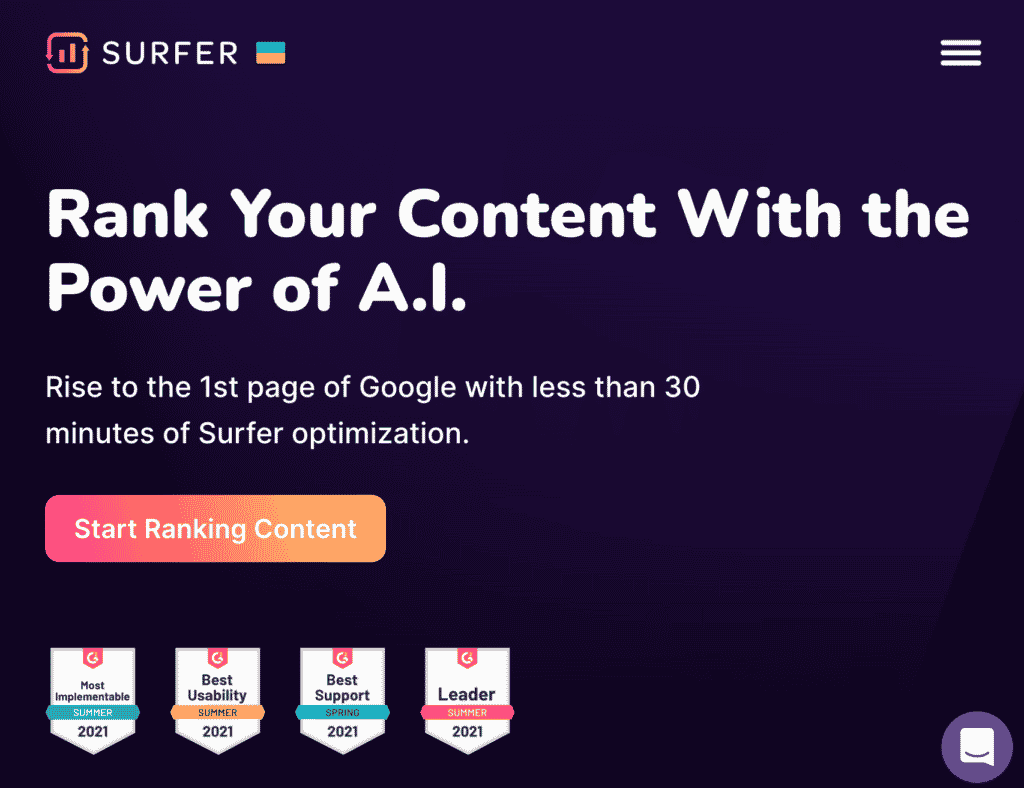
In 2017, Surfer SEO was founded in Wroclaw, Poland by Michal Suski, Richie McMahon, and Tomasz Niezgoda. The three bootstrapped the company and grew it to $2.8 million ARR and 31 employees within 3 1/2 years. Today, the company reports a customer base of 13,500 and has analyzed over 500,000 URLs.
So what does Surfer SEO do, exactly? The company provides data-driven content marketing intelligence tools that simplify search engine optimization (SEO) for content creators. The aim is to help you climb the SERPs, gain more organic traffic, and maximize your profitability.
But how does it work? In short, they reverse engineer Google algorithms, analyze more than 500 ranking factors, and base suggestions on the top-ranking pages for a given keyword.
As a user, you get access to a variety of tools that help with content research, topic planning, content writing, and the optimization of existing pages.
Surfer SEO Tools and Features: How Can It Help You?
How can Surfer SEO help you with optimizing content? The company currently offers five main tools. Here’s a closer look at each one and its features.
1. Content Editor
The Surfer SEO Content Editor is the feature I use most. You enter your primary keyword and it provides guidelines on how to optimize your content. You can choose whether you want to optimize for mobile or desktop, as well as the country and/or city you want to optimize for. This picture shows how the tool suggests keywords and keyword density. As you type, it shows how many of each keyword you’ve included and scores you accordingly.
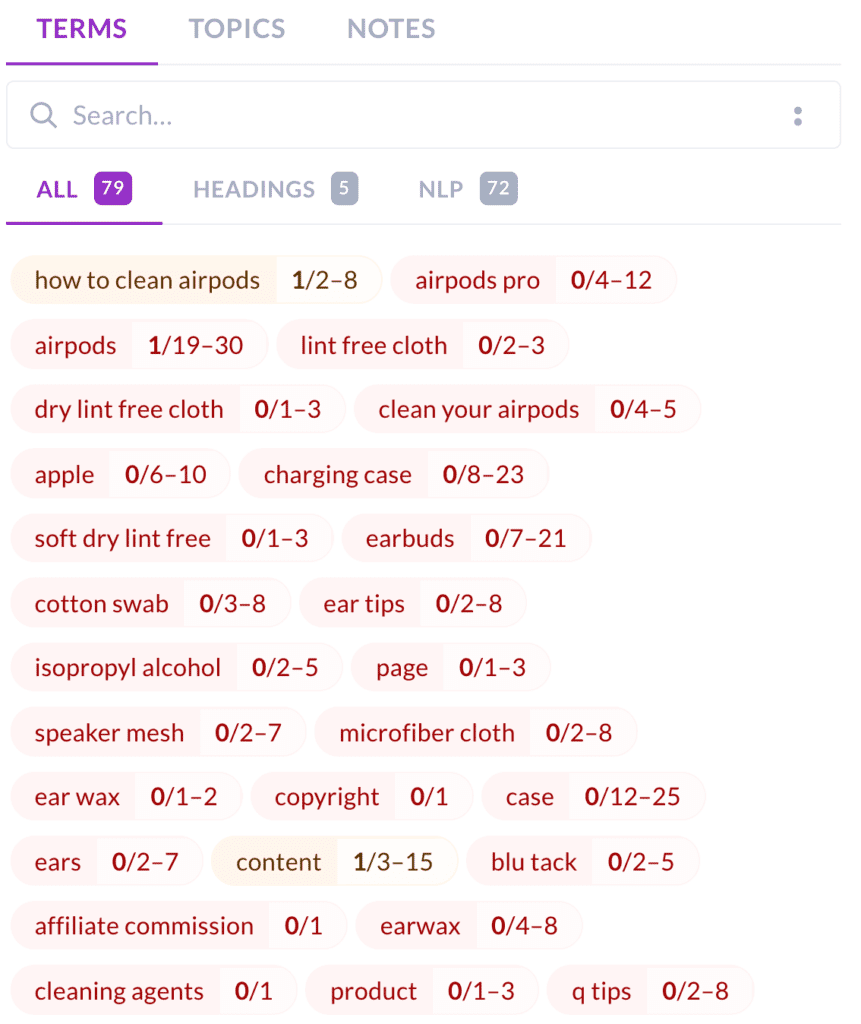
The main guideline you’ll see is a content score ranging from 0 and 100. According to Surfer, scores from 0 to 33 warn of irrelevant, low-quality content. Scores from 34 to 66 indicate a decent balance between relevance and quality. And scores from 67 to 100 indicate optimized relevance and quality.
You can improve your score if you:
- Meet the recommended content length (word count)
- Add images with alt text
- Have enough paragraphs
- Add enough headings
- Add the suggested headings
- Include the recommended keywords
- Meet the recommended keyword density
In addition to the guidelines, Surfer AI also provides a tab designed to help you build an outline. It includes suggestions for the title, heading, frequently asked questions, and snippets of text.
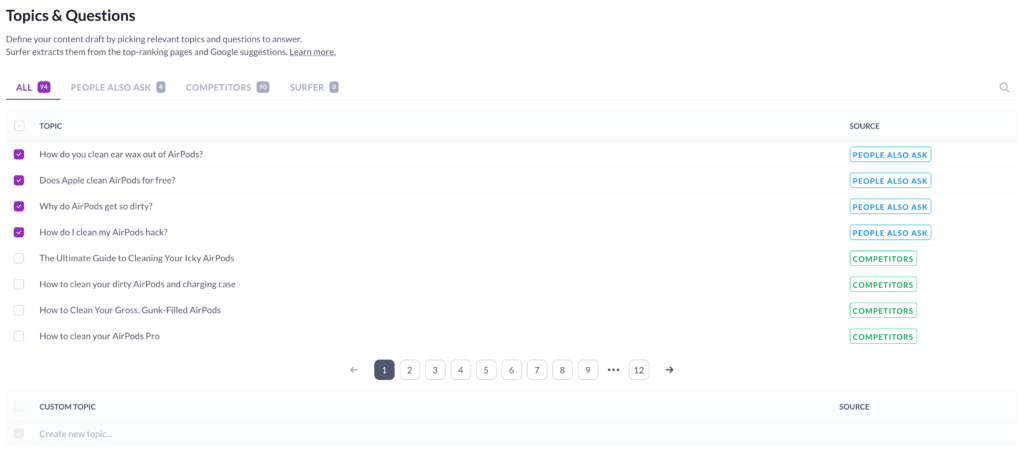
There’s also a “Brief” tab which contains additional notes and will show you your top competitors for the keyword.
Verdict:
Many people hate on latent semantic indexing (LSI) keyword tools like this. I get it, they can turn a reader-friendly piece of content into an awkward keyword-stuffed mess. However, if you use the guidelines as guidelines and prioritize the reader experience, this tool can be very helpful in getting your content to rank well.
I don’t include every single keyword Surfer recommends but I do consider them all. I also don’t necessarily meet all of the guidelines for word count, headings, paragraphs, or keyword frequency, but again, I consider them.
Doing so has helped me to rank at the top of the SERPs for many of my clients. Further, I’ve seen the power of this tool after optimizing blog posts. In the words of my client…”It’s already skyrocketing!”
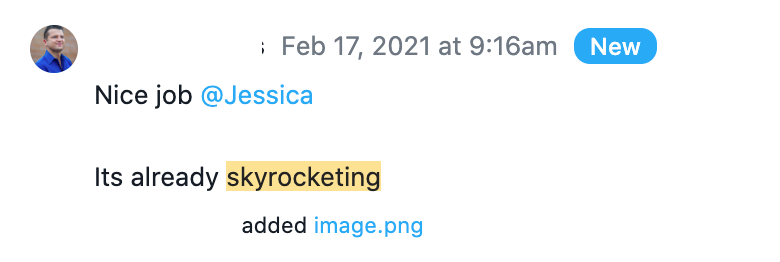
Additionally, the outline and brief tabs can be super helpful when planning the structure of an article.
2. Audit
The Audit tool is designed to help you optimize your existing published pages. It analyzes your page against the top-ranking pages and provides you with SEO recommendations.
To use it, you enter the URL you want to audit and the primary keyword you want to rank for. You’ll then be provided with an in-depth analysis of your page which includes recommendations.
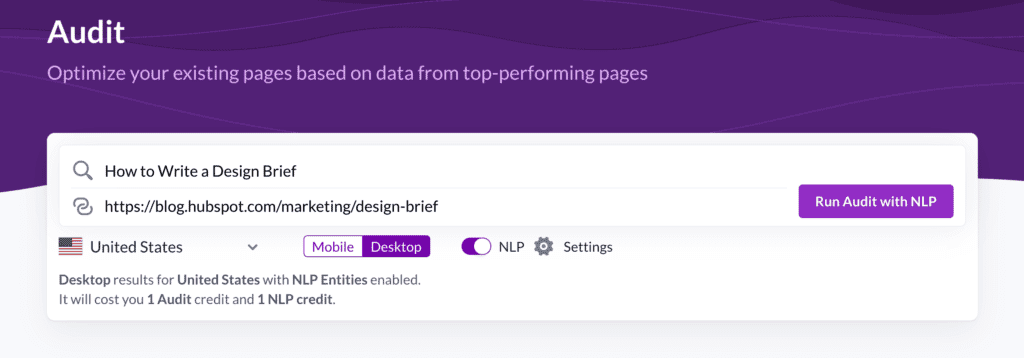
At the top of your audit, you’ll see your overall content score. If you click on it, you can see how your score compares to the scores of the top-ranking pages for that keyword. You’ll also be able to see the suggested content score range Surfer recommends.
Following the content score section, you’ll find recommendations for:
- Link building (Missing common backlinks)
- Internal links
- Keywords and frequency
- Word count
- Page structure
- Meta tags (title and meta description)
- Page speed
If you’d like to compare your page against specific competitors you can also add their URLs.
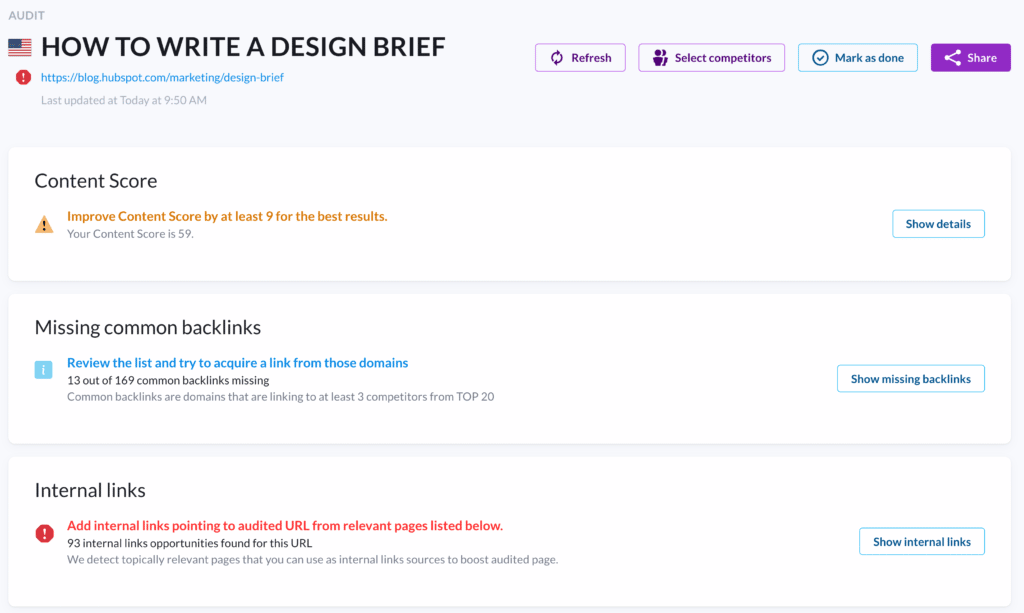
Verdict:
Once you’ve published content and let it take root, this can be a helpful tool to see how it’s performing. If a page is underperforming, an audit can help you to understand the possible causes. I wouldn’t consider it a list of must-haves, but more of a source of helpful insights.
Take note of the insights and then make changes according to what you think will be best for the content piece and the end reader. You can also use the suggestions to experiment and track which changes make the biggest difference in your rankings.
3. Content Planner
Looking to plan SEO content for a website? Surfer’s Content Planner provides suggestions for topic clusters.
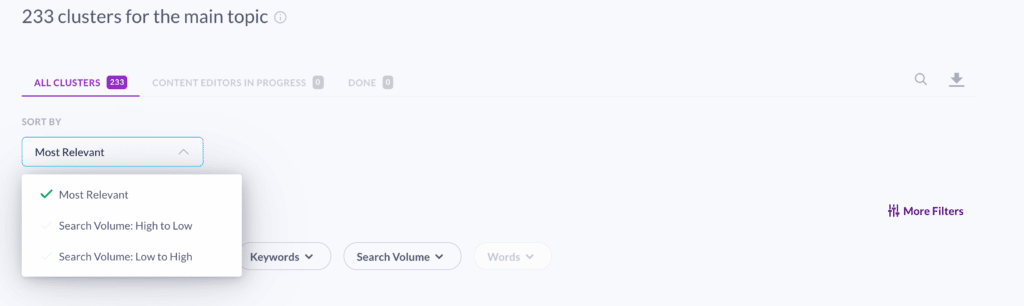
Note: A topic cluster refers to multiple pieces of content that are all related to the same main topic. Having clusters on your website can help to signal authority on the topic to search engines, and can enable readers to get a comprehensive education on the topic from your site.
With this Surfer feature, you add your primary keyword and get topic cluster suggestions. You can filter the topics by user intent (investigation, shopping, etc.), how many keywords are in each topic, and the search volume of the keywords.
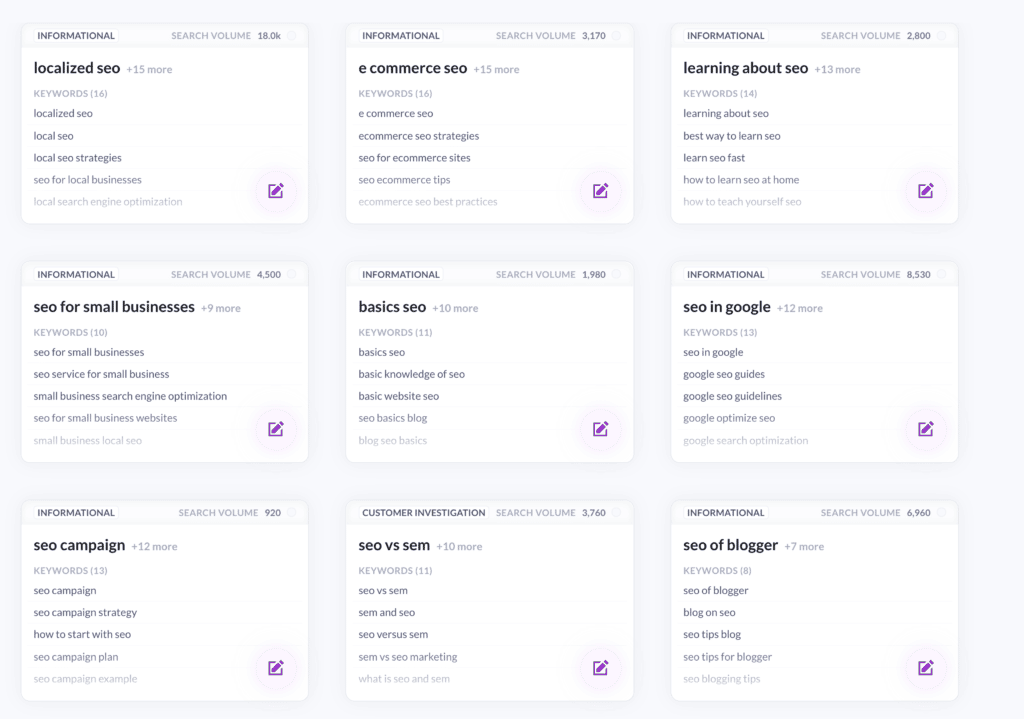
Once you get the results, you can also open each topic to find out the monthly search volume, total traffic, and keyword difficulty.
Verdict:
If you’re involved in developing the content strategy for a website (or want to be), and you’re interested in building authority through topic clusters, this tool can provide you with data-backed suggestions.
It can save you a lot of time you would otherwise spend doing keyword research. But again, I wouldn’t use it blindly (don’t just write on all of the topics suggested).
4. SERP Analyzer
Wondering who ranks best for a keyword you’re targeting and what they’re doing that you’re not? Surfer’s SERP Analyzer saves you the trouble of investigating search results one by one.
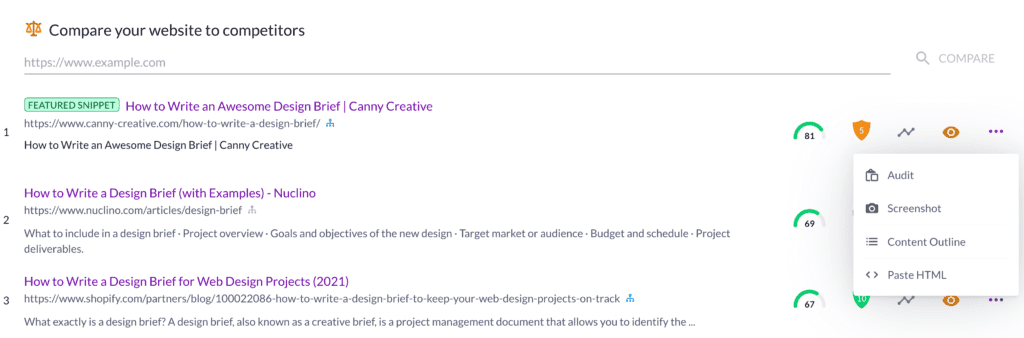
You can enter a keyword and will see a chart showing the correlation between the position in search results and word count. This can give you an understanding of how long the top-ranking content is in terms of word count.
Below that, you’ll be able to see a variety of information about the top-ranking content including:
- Competition: Top ranking pages along with their content and domain scores. You can also view the outline of the page’s content, including what headers are used.
- Keywords: Common ranked keywords
- Questions: Top questions the leading pages rank for
- Popular words: Words used on top-ranking pages at least twice
- Popular phrases: Phrases up to four words long that are used on top-ranking pages at least twice
- Common backlinks: Common referring domains for the top 20 pages
- And more
Verdict:
The SERP Analyzer can be a helpful research tool when you want to gain insight into what’s working for a particular search term. Browsing popular words and phrases can also cue you into the user intent for them.
However, if you’re creating new content or auditing existing content, the other Content Editor and Audit tools will provide you with much of the same information.
5. Keyword Research
The Keyword Research tool enables you to — you guessed it — research keywords. For each keyword suggestion, it also provides the search volume and SERP similarity. You can add keywords to a “clipboard” to make a list. Further, you can easily create a Content Editor from a keyword.
Note: SERP Similarity is a percentage that shows how much of the keyword’s SERP results are identical to the primary word’s results. So the higher the percentage, the easier it will be to rank for both keywords with a single URL.
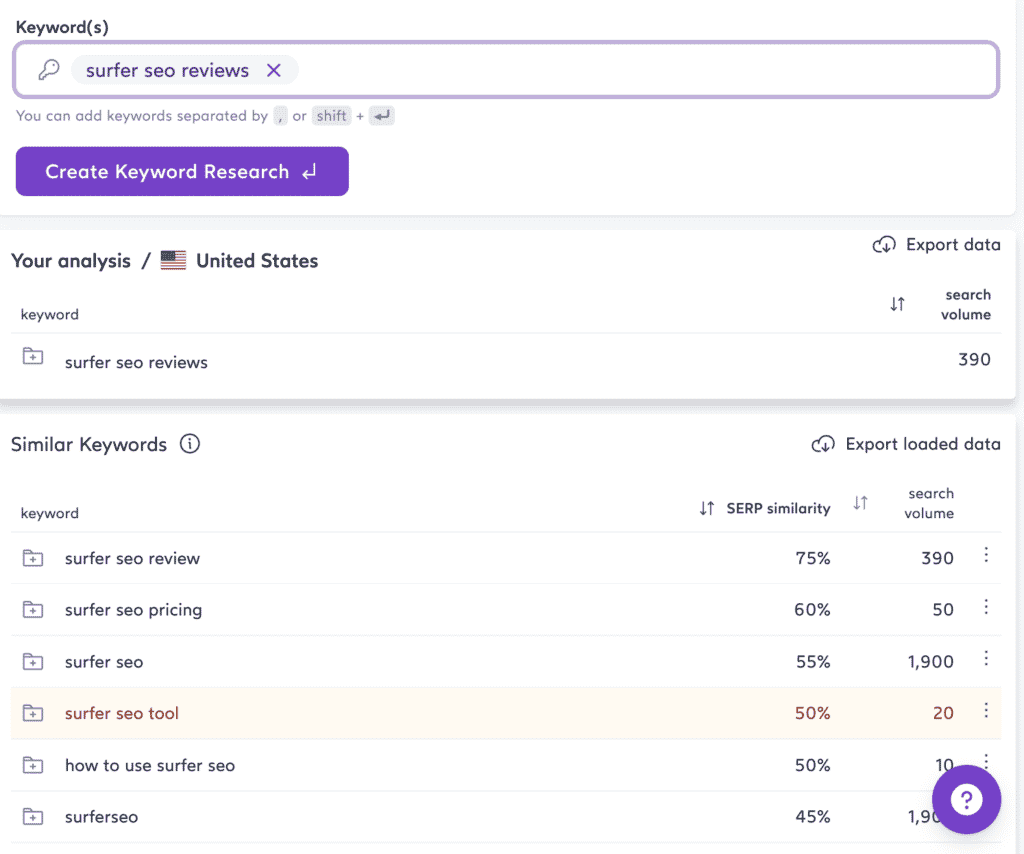
Verdict:
The Keyword Research tool is easy to use and can help you understand the search volume and SERP similarity of keywords. However, it is lacking keyword difficulty data which is important when deciding which keywords to pursue. Being so, I have used this but only in addition to Google Keyword Planner.
Surfer Integrations and Extensions
Surfer SEO has also released a few integrations and extensions that you may find helpful.
Google Chrome Extension Keyword Surfer: Keyword Surfer is a free extension you can install into your Google Chrome web browser. Once installed, your Google search results will feature each page’s estimated monthly traffic, number of words, and number of exact keywords. The purpose? You can perform keyword research right on the Google SERPs.
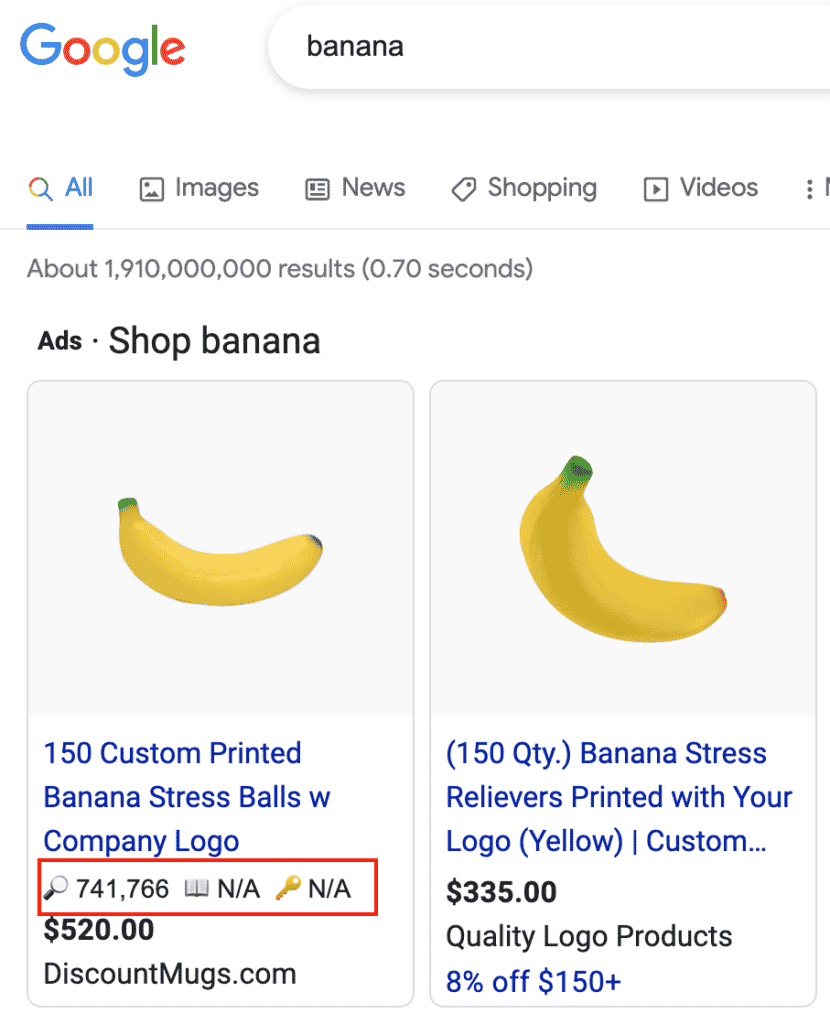
Google Docs Integration: You can also add the Surfer Content Editor guidelines right into Google Docs. You’ll just need to have the Chrome extension installed. Then, you can open the Google Doc as usual and click on the little Surfer extension icon to see the guidelines. I find Google Docs to be a bit laggy with the long content pieces I write so I don’t bog it down with this. Instead, I just write directly into the content editor.
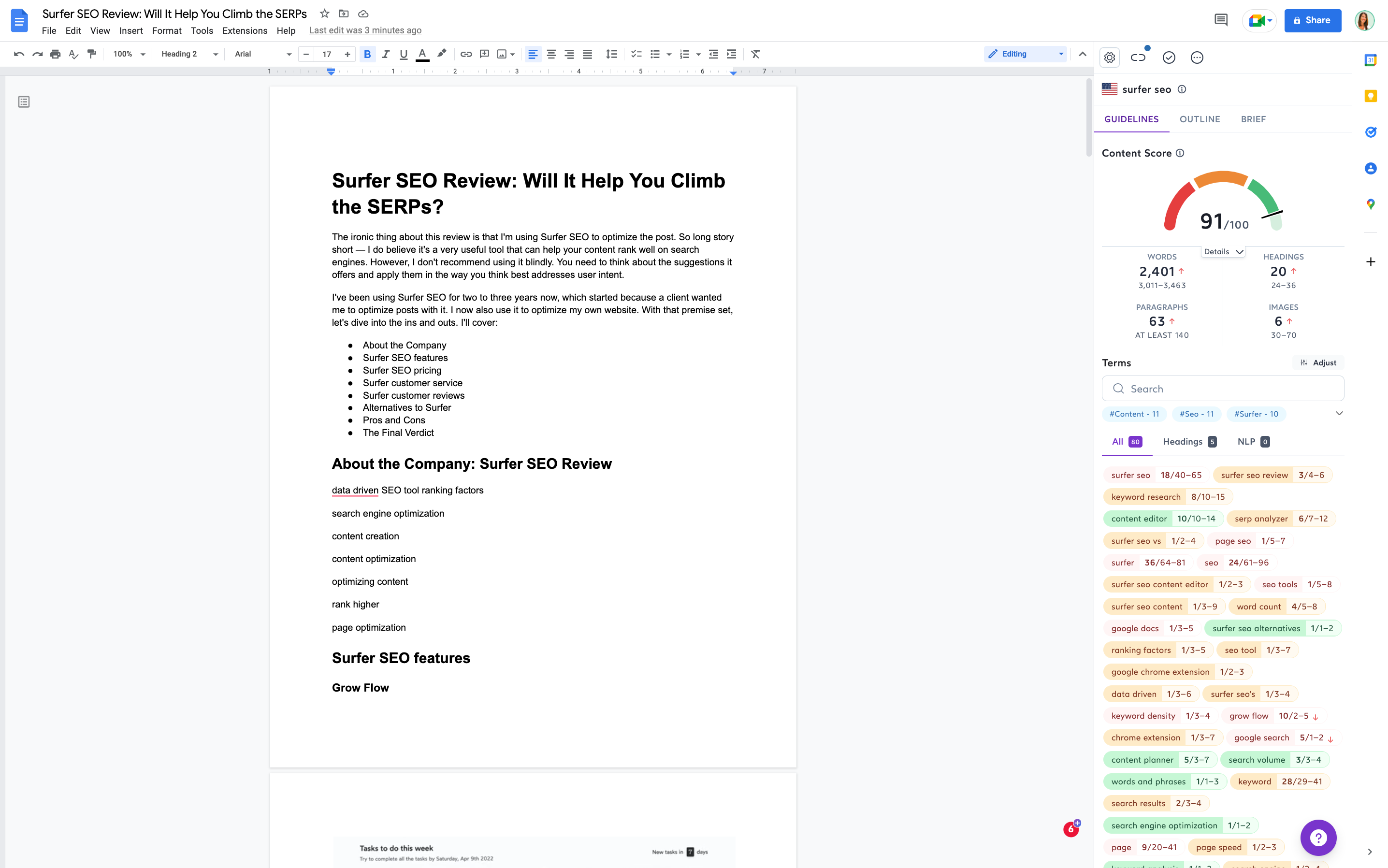
WordPress Integration: Surfer has a WordPress plugin that lets you export your optimized content from the Content Editor directly into WordPress. This way, you can skip the step of copying your content, adding a new post in WP, and pasting it over. While not a big deal for small content operations, this could be a time-saver when you’re producing larger amounts of content.
Google Search Console integration: You can connect your Google Search Console account to get accurate data about your domains through Grow Flow.
Surfer SEO Pricing: How Much Does it Cost?
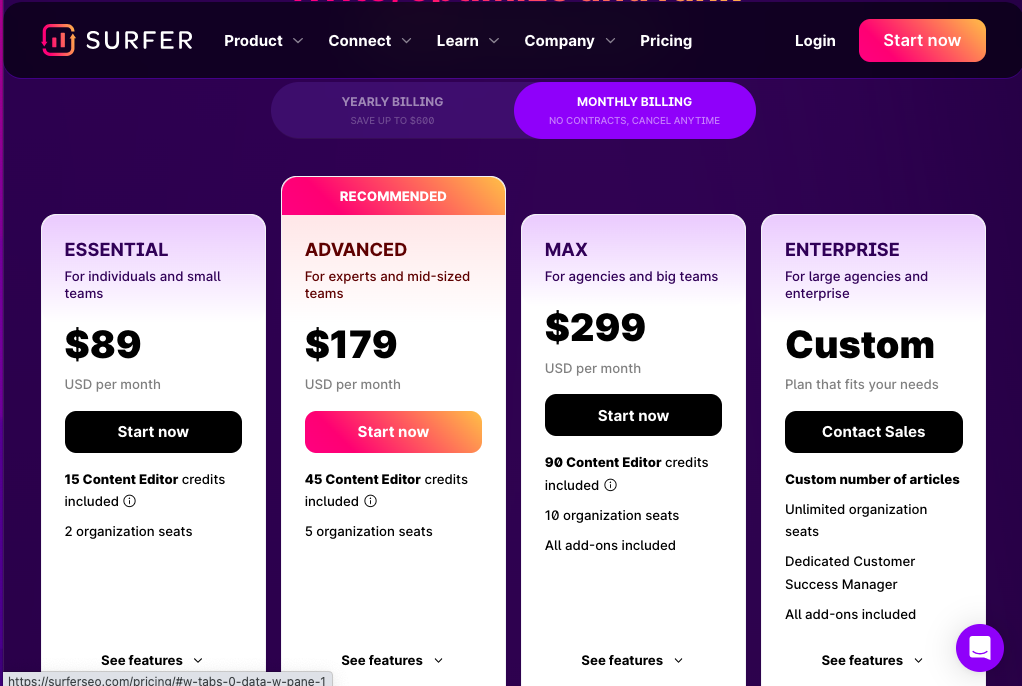
Now that you know everything Surfer SEO offers, what will it cost you? Here’s the pricing breakdown.
Surfer Essential Plan
The essential plan costs $89 per month or $828 per year. You can save $240 by purchasing the annual plan.
With the basic plan, you can:
- Perform 15 Content Editor queries per month.
- Research 100 keywords per day.
- 2 organization seats.
Surfer Advanced Plan
The Pro plan costs $179 per month or $1,788 on the annual plan (save $360 on the annual plan).
With the Advanced plan, you can:
- Perform 45 Content Editor queries per month.
- Research 100 keywords per day.
- 5 organization seats.
Surfer Max Plan
The Business plan is $299 per month or $2,988 for the annual plan (save $600 on the annual plan).
With the Business plan, you can:
- Perform 90 Content Editor queries per month.
- Research 100 keywords per day.
- 5 organization seats.
- 100 Audits per month
- 100 SERP Analyzers per day
- Whitelabel
- API
Which Surfer SEO plan is right for you?
Overall, deciding on the right Surfer SEO plan for you is going to come down to a few basic factors:
- How many articles do you want to optimize per month?
- How many web pages do you want to audit per month?
- How many team members do you want to access the account? (Don’t count writers as you can share links to content editors freely)
- Do you want to white-label the tools?
- And how much do you want to spend?
Personally, I use Surfer to grow one website for my business and to optimize about 10 blog posts per month for clients so the essential plan works best for me.
However, if you’re managing a higher volume of content or websites that need to rank, or have multiple team members, the higher plans would make more sense. The Advanced plan is recommended for medium-sized SEO and/or content agencies. Larger operations may need the Max plan or a custom plan built for your needs.
If you want to try a plan, Surfer does offer a 7-day money-back guarantee, which can be extended to 30 if you complete two pieces of training in the Surfer Academy.
Surfer SEO Reviews
Surfer has received over 312 reviews on the G2 website and earned an average score of 4.8 out of 5 stars. The overall response has been very positive. People love that Surfer helps them understand what to write to stay ahead of the competition. It makes SEO much easier and enables writers without extensive SEO knowledge to implement SEO best practices. However, some do complain about the lack of pricing options between Basic and Pro plans, and some say there is a bit of a learning curve.
Surfer SEO Customer Service
How helpful is Surfer SEO when you need help as a customer? If you click the hard-to-find “Contact” link at the bottom of the page, you’ll be directed to send an email to support@surferseo.com. Most companies have a contact page with phone numbers, forms, addresses, etc., so this is a little bare-bones.
However, the company redeems itself with the floating question mark prompt. If you click on it, you’ll find options to message support through live chat or ask the community.
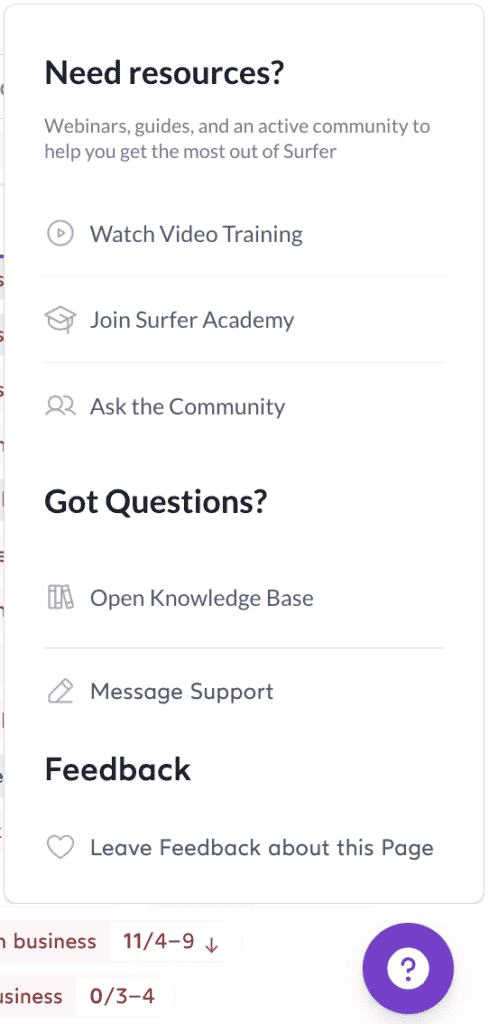
Additionally, you can join the Surfer Academy or open the Knowledge Base.
- The Surfer Academy is full of training sessions that can help you make the most out of the software. The company also extends your money-back guarantee by 30 days if you watch two training sessions after buying a plan.
- The Knowledge Base is also a helpful resource full of articles explaining answers to FAQs about the service and all its features.
So overall, Surfer provides a decent level of support for customers. Although, you won’t be able to call the company with any questions or concerns which can be frustrating.
Surfer SEO vs Clearscope
The two content optimization tools I run into most often when working with clients are Surfer SEO and Clearscope.
Clearscope is a software company based in Austin, Texas, that was founded in 2016. It also provides a search engine optimization platform to help users climb the SERPs.
Clearscope’s text editor is very similar to Surfer SEO’s Content Editor, yet less detailed. It gives you:
- A collection of LSI terms to include
- The word count for the keyword
- The keyword density for each term
- A list of competitors
- Research suggestions
The company also provides AI-powered content reports with suggestions and tools for researching keywords and search intent. Further, it can integrate with Google Docs and WordPress.
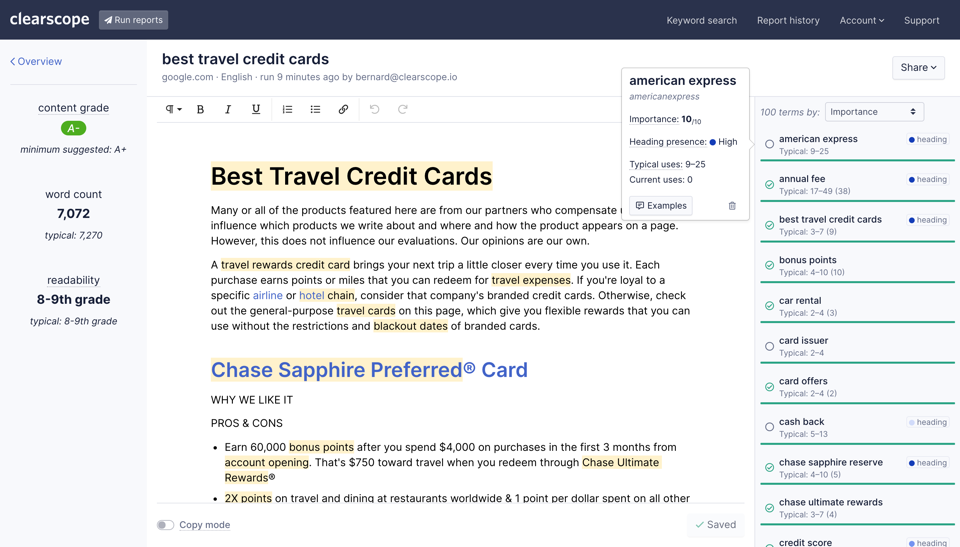
Where Clearscope is very different from Surfer is in its pricing packages. The cheapest Essentials plan is $170 per month, then it jumps to custom pricing. While the company fares well in reviews and serves big-name companies like Adobe, Deloitte, and Shopify — that’s a big cost increase.
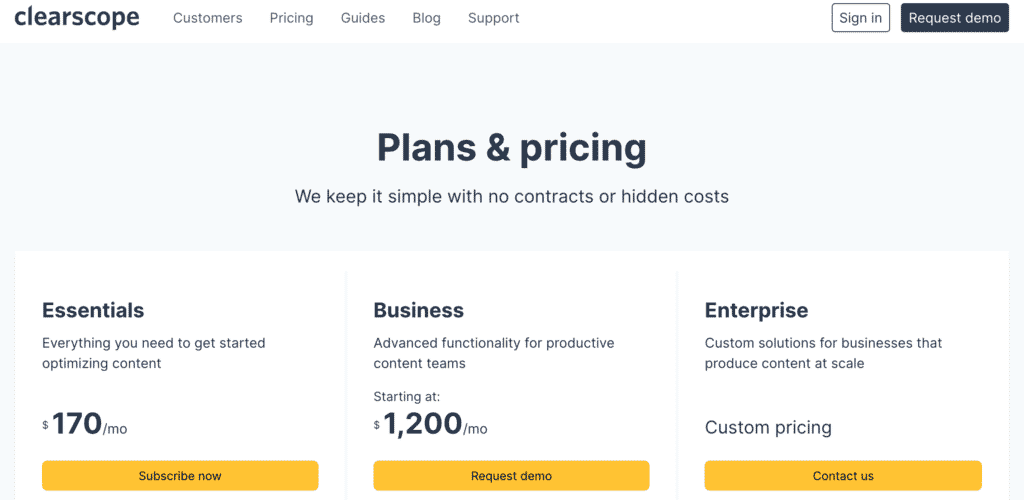
In looking at reviews on the G2 website, the main reason to choose Clearscope over Surfer was that a slim margin of users thought it was easier to use, set up, and administer. It’s also said to be more enterprise-friendly. For me, the cost doesn’t justify a switch.
Surfer SEO Review: Pros and Cons
Now here’s a quick rundown of the pros and cons.
Pros
- User-friendly platform
- More affordable plans
- Suggestions can help you optimize content for search
- Helpful tools for research, planning, and writing content
- Content Editor has more features than competitors
- Anyone with the shareable link can access your Content Editors (no login required)
- Wide variety of tools and integrations
- Community support
- 7-day money-back guarantee (can increase to 30 days by completing two trainings)
- Google Docs extension is great for the many who write in Google Docs
Cons
- Limited customer support (no phone number)
- The keyword research tool is lacking kw difficulty information
- Anyone can sign up and access these insights, which can limit your competitive advantage as Surfer becomes more popular
- Suggestions shouldn’t be trusted blindly, they are best combined with some knowledge of quality content creation for the end user
The Verdict: Can Surfer SEO Help You Rank?
Surfer SEO is a very helpful SEO tool that provides a wide range of insights that can help you rank better on the SERPs. It can be a great resource for freelance writers, bloggers, content strategists, agency owners that hire freelance writers, and anyone else involved with SEO content creation. The plans are on the affordable side and there is a comprehensive line-up of features.
However, it shouldn’t be used blindly. While the guidelines and information can be valuable, they are going to be most effective when weighed against what’s best for the end reader. AI can’t do it all quite (yet) — some SEO content writing knowledge is needed to get the best results. Interested in trying it out? Browse Surfer SEO’s plans.
Want to shop around? Check out the 7 top SEO tools for 2023 (including the pros, cons, and ideal use cases!
Further reading…
- How to Become a Paid Freelance Writer in 12 Steps
- 14 Best Practices for SEO Content Writing
- Who Pays Freelance Writers in 2023: 6 Client Types


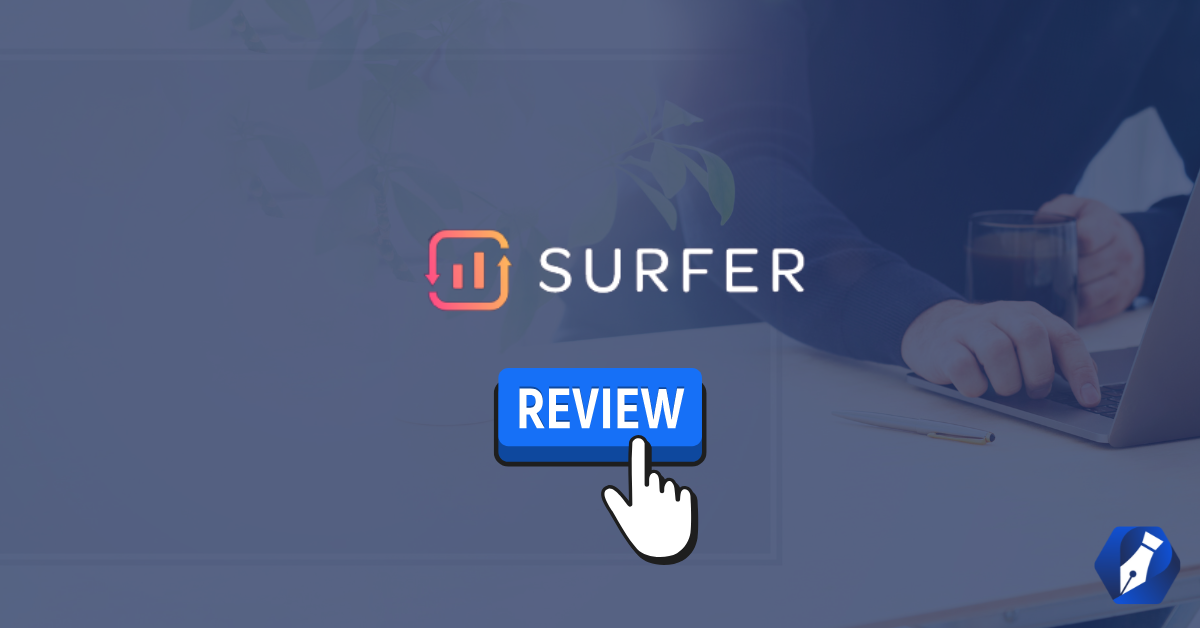
Have any questions?