Learn how to keep tabs on your website’s health and performance with Semrush Projects for FREE (+ 4 other free tools).
We independently evaluate all recommendations. If you click on links we provide, we may receive compensation at no additional cost to you.

Have you started a new website but aren’t sure how to keep tabs on everything you should track? It can be overwhelming — especially when you’re new to owning web properties. After writing content for about nine years, I started my first website in 2022. Since then, I’ve tried a wide variety of tracking tools and ended up settling on a few favorites — one which happens to be Semrush.
In this article, I’m going to dig into Semrush and its Projects feature. Learn why I use it, five key metrics to track with it, and how the plan pricing works. Spoiler alert, you can manage one site with the free plan! Plus, I’ll share the four other free web tracking tools I use on a regular basis.
Jump ahead:
- What are Semrush Projects?
- 5 things I track in Semrush Projects
- Semrush pricing plans
- 4 other website tracking tools I use (free)
- FAQs about Semrush Projects
What are Semrush Projects?

Semrush lets you add website URLs to its platform as “Projects.” Once you do, you can set up a dashboard that displays any or all of the following metrics on an ongoing basis:
- Domain analytics: See your Authority Score (more on that below), monthly organic traffic estimates, organic keyword volume, paid keywords, and referring domains (backlinks).
- Position tracking: Get updates on your website’s positions in the top 100 search results on Google or Bing.
- Site audit: Check the health of your site. Semrush performs dozens of on-page technical SEO checks and reports back.
- On-page SEO checker: Get a list of action items that can improve your on-page SEO.
- Backlink audit: Toxic backlinks can result in Google penalties. This section shows you identify potentially toxic backlinks.
- Organic traffic insights: Get suggestions on keyword opportunities.
- Link-building tool: Get help identifying backlink opportunities.
- PPC keyword tool: If you use PPC ad campaigns, you can get help finding the best keywords.
- Traffic analytics: View your traffic trends over time according to Semrush and Google Analytics.
- Organic keywords: Get in-depth reporting on the keywords you’re ranking for and your growth over time.
- Backlink analytics: See your backlink growth over time in a chart and graph. Plus, you can dig into a detailed report.
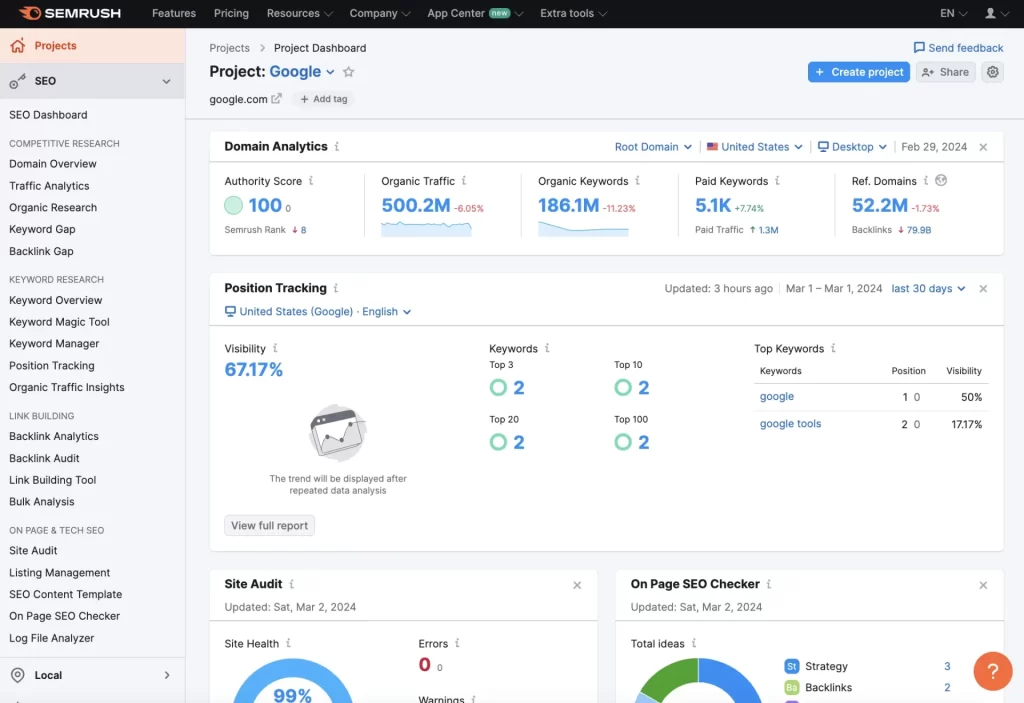
The main reason I like and continue to use Semrush is because it gives you a bird’s eye view of your website’s performance. You can quickly see how your site is doing on many important fronts and dig deeper in any area you want. Plus, I find the interface to be aesthetically pleasing and super user-friendly.
5 key metrics to track in Semrush Projects
If you think the list above is a tad overwhelming, don’t worry. You don’t need to check it all. Here are five things I recommend you check regularly.
1. Organic traffic trend
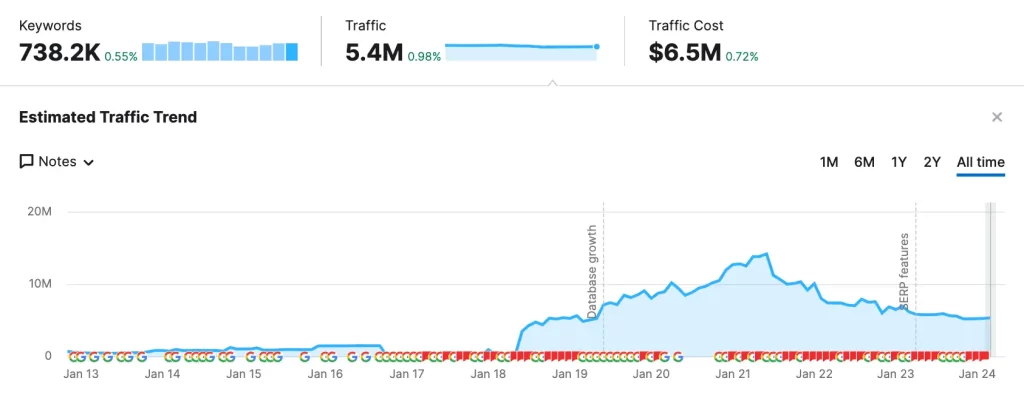
Check to see how your organic traffic is trending. You can click between different time periods and see the trends illustrated on the graph. Semrush also shows the estimated traffic cost if you were to get the same traffic through Google Ads.
2. Backlinks
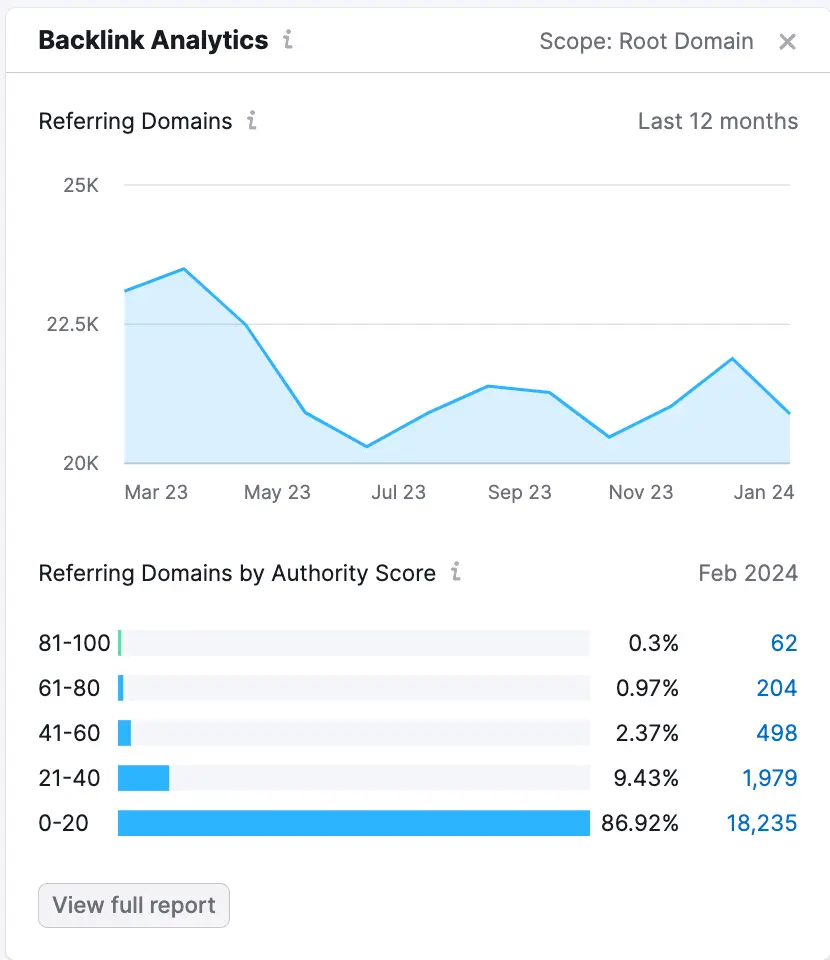
Another thing to check is if you’ve gotten any new backlinks. It’s helpful to keep tabs on who’s mentioning your site and why. For example, one day I logged in and found that Quickbooks had included my site on a list of the best business blogs! I wouldn’t have known if I wasn’t checking. As a result, I was able to share that feature across my social channels. But it’s not all about good news. You should also check to see if you have any new toxic backlinks.
3. Keyword positions
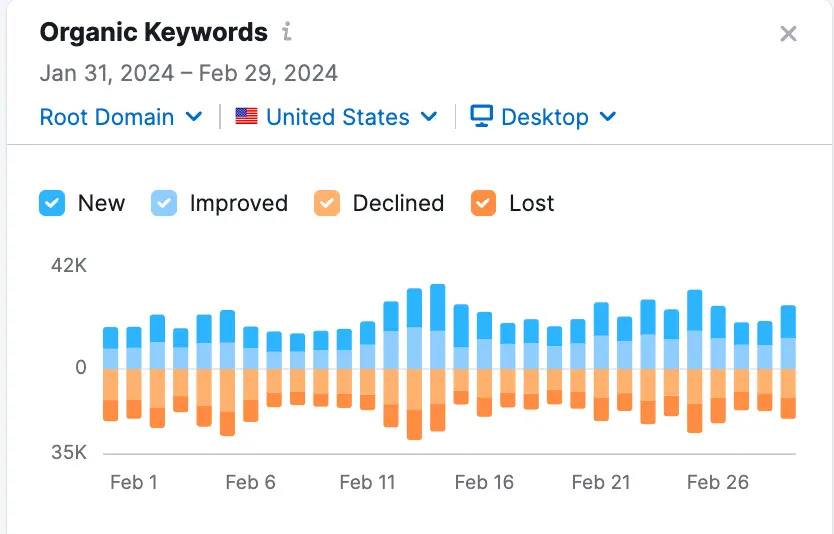
The “Organic Keywords” reporting is another must-check. At a glance, you can see if you’ve gained or lost rankings for keywords. The chart makes it easy to tell how you’re trending overall. You can also view the full report to see details on individual keywords.
4. Authority Score
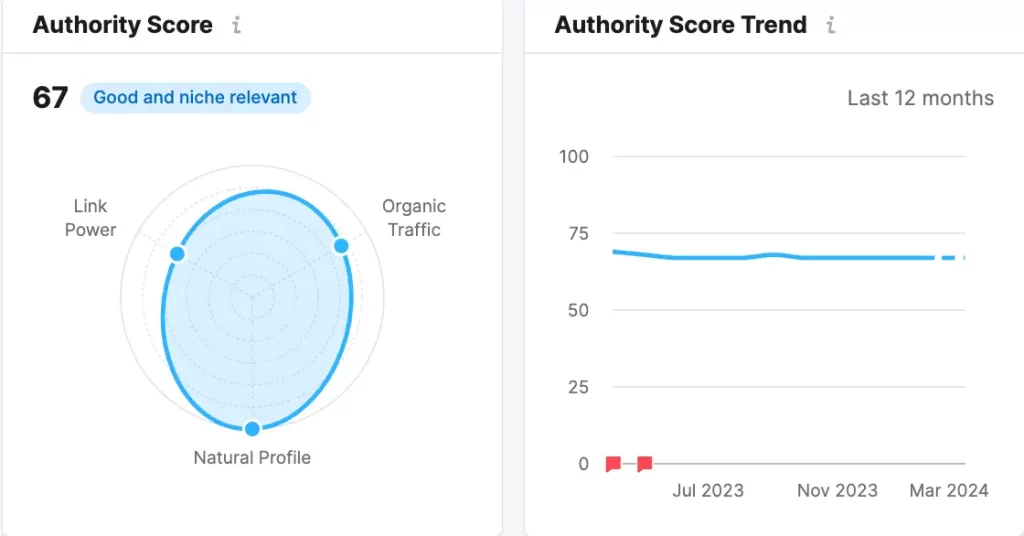
I also like the “Authority Score” which is a proprietary Semrush metric that measures your domain’s reputability. Semrush considers your website’s backlink quantity, backlink quality, organic search traffic, and overall profile authenticity and gives you a score between 0 and 100. You can use this to keep a finger on the pulse of your growth. It gamifies the process and makes it fun!
Tip: You can also check the Authority Scores of your competitors to see how you compare.
5. Errors

Last but not least, keep an eye on the “Site Audit” section. It allows you to see if Semrush has found any errors on your site such as duplicate content, invalid structured data, slow load speed on a page, or broken internal links. Plus, you can see why an error is a problem and how to fix it.
Semrush pricing: How much does it cost to use Semrush Projects?
Now for the costs. Semrush offers various plans to suit different needs. The right plan for you will depend on the number of websites you want to track and the amount of data you want on each website. Here’s the rundown:
- Free Plan: Manage 1 project (Sign up)
- $129.95/mo Pro Plan: Manage 5 projects (Free 14-day trial)
- $249.95/mo Guru Plan: Manage 15 projects (Sign up)
- $499.95/mo Business Plan: Manage 40 projects (Sign up)
Along with varying in the number of projects you can add, Semrush’s plans also vary in the limits you have within each project. For example, you can track 10 keywords on the free plan while the Pro plan lets you track 500.
Here’s a look at the limit differences across the paid plans.
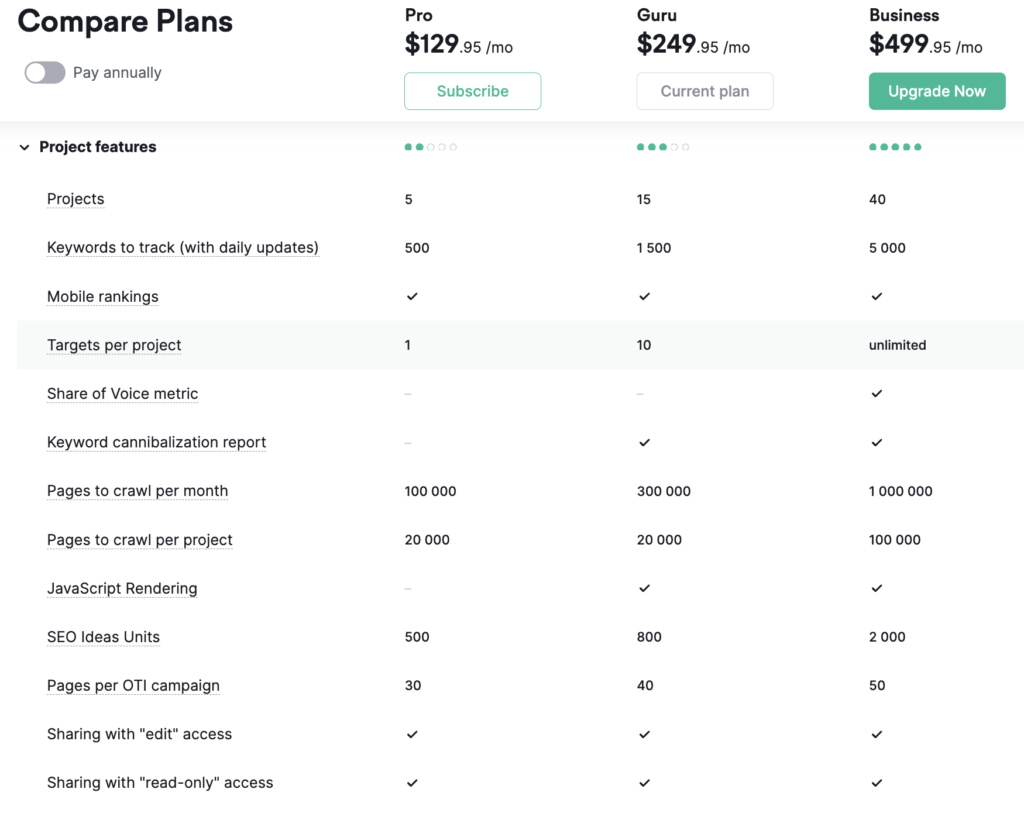
And here are the free Semrush plan’s limits:
- Projects: 1
- Keyword searches per day: 10
- Domain checks per day: 10
- Position tracking: 10 keywords
- Site audits: Up to 100 URLs
Which Semrush plan is right for you?
The free plan can be a good starting point if you have just one brand-new site. But once you have more than one site, more than 100 pages, or want to track more than 10 keywords, you’ll need to upgrade to the Pro plan. And larger operations managing 15+ sites, like digital agencies or media companies, will likely find the Guru or Business plan to be a better fit.
4 more website tracking tools I use regularly
Along with Semrush, I regularly use four other website tracking tools that all happen to be free:
- Google Analytics (GA): GA is a must-have to get the most up-to-date, accurate analytics on your website. But I honestly rarely go to it because I don’t love the interface. Instead, I have it integrated with the Google Site Kit plugin and Semrush.
- Google Search Console (GSC): Another must-have, GSC gives you in-depth information on your website’s performance in the Google search results. I check this often to see how individual pages are performing.
- Google Site Kit WordPress plugin: I use this to get a quick one-page overview of stats from Google Analytics, Google Search Console, and Google Adsense in my WordPress dashboard.
- Independent Analytics plugin: I use this to check my website’s traffic in real time from my WordPress dashboard. It also shows me where the traffic was referred from (e.g. Google, LinkedIn, etc.), session durations, and bounce rates.
Okay, that’s a wrap on how to monitor your website’s health and performance. I hope you’ve found this guide helpful. While managing a website can seem confusing, tools like this make it much easier — even if you’re not a techie. If you have any questions feel free to reach out!
Frequently asked questions about Semrush Projects
How do you add a Project in Semrush?
To add a Semrush Project, log into Semrush and click “Projects” from the left-hand menu. Then, click the button that says “+ Create Project.” From there, you’ll simply add the URL you want to track and click “Create Project.”
How do you remove a Project in Semrush?
To delete a Project in Semrush, log into Semrush, click “Projects” from the left-hand menu, tick the box next to the Project you want to delete, and the option to “Delete” will appear. Click “Delete” and Semrush will prompt you to confirm you want to delete the Project by typing in a code. Once you type in the code correctly, the Project will disappear.
How many projects are there in Semrush?
The amount of Semrush Projects you can have at one time depends on the plan you choose. It ranges from one on the free plan and five on the Pro plan, up to 15 on the Guru plan and 40 on the Business plan.


